
Keep your email secure
Learn what Oauth and a Secure Mail Key is and how they make your email more secure.
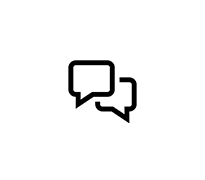
Learn more about your Internet with AT&T Fiber equipment.
8.2K
When the fiber side of the modem goes down due to a cable issue or hardware failure outside the premises, the BGW320-505 modem hijacks DNS and gives the false impression to my router that the network is still up. The modem resolves any character string whatsoever to its own local IP address and resp
Questions
189
58
0
My daughter moved fiber service and got a new gateway a BGW320-505. For whatever reason now my iRobot will not connect to my phone. I have rebooted the robot, rebooted the router, taken off the app and redownloaded, and I made sure we are on the right Wi-Fi connection in regards to the robot. I had
Questions
6
0
0
Hello, We just switched to AT&t fiber service. For whatever reason now my iRobot will not connect to my phone. I have rebooted the robot, rebooted the router, taken off the app and redownloaded, and I made sure we are on the right Wi-Fi connection in regards to the robot. Any additional advic
Questions
627
2
0
We just moved into a new build that is set up for Att fiber and has a ring doorbell already installed. Fiber was installed and we have had no trouble with the TV, computers or phones. I HAVE had trouble connecting the doorbell. I bought a Ring Chime/extender and cannot connect it either. I have rese
Questions
11
1
0
Hi there, losing my mind over here with near-constant DNS and IP server issues. The issues seem mostly contained to a handful of devices, but it has hit all devices in our home at one point or another. I've tried IP Passthrough, and many other settings among both the Fiber gateway and Velop UI's. Bu
Questions
16
3
0
Good morning. I recently switched to AT&T Fiber and was provided a BGW320-500. No additional networking equipment is being used. My LAN devices are unable to see each other either via ping or via tcp for my NVR. Is there a setting on the gateway that I'm missing? Thanks in advance.
Questions
941
13
0
Accepted Solution
Official Solution
I received my BGW320 router yesterday. The power cord is plugged into the socket and the SFP cord is connected to the fiber outlet in the wall. The router box goes through the process of turning white, then green to indicate that it's setting up but it never turns to a solid green...just keeps flash
Questions
1.9K
7
0
I just signed up for AT&T fiber, switching from Charter Spectrum. It's generally been going well, except for one thing. I use zoom nearly constantly throughout the day (work from home) and, since switching to AT&T, I get freezes 3-4 times per hour. I started running
Questions
18
4
0
I have the AT&T 2.5 Fiber plan with a modem BG320-500. Can I connect the BG320 device with my Ubiquiti gateway, UDM-SE device? The port choices on the BG320 are: the 1- red ONT Port, or 2- 10 GB rated SFP/SFP+ fiber port, or 3- Port# 4 5GB Ethernet port . The port choice
Questions
29
5
0
My primary Internet connection is with the BGW320-505 setup in Pass-through mode connected to my Unifi Dream Machine Pro. (UDMP) My secondary Internet connection is with Xfinity cable modem. This is a great secondary option for me as it only costs me $20 a month. The issue is, I've ha
Questions
21
0
0
Let us help protect you from online fraud and spam.
Learn what Oauth and a Secure Mail Key is and how they make your email more secure.
Connect to your home Wi-Fi, setup your gateways, AT&T Smart Wi-Fi Extenders, learn what your lights mean & more!
My daughter moved fiber service and got a new gateway a BGW320-505. For whatever reason now my iRobot will not connect to my phone. I have rebooted the robot, rebooted the router, taken off the app and redownloaded, and I made sure we are on the right Wi-Fi connection in regards to the robot. I had
Questions
6
0
0
My primary Internet connection is with the BGW320-505 setup in Pass-through mode connected to my Unifi Dream Machine Pro. (UDMP) My secondary Internet connection is with Xfinity cable modem. This is a great secondary option for me as it only costs me $20 a month. The issue is, I've ha
Questions
21
0
0
Accepted Solution
Official Solution
Hello all, Are there non ATT wireless extenders that work with the BGW320 Modem/Router? I thought I saw a list somewhere but can no longer find it. Thanks, Leo
Questions
104
2
0
Accepted Solution
Hello - following the guides here I have my AT&T BWG320 set in IP Passthrough DHCPS-fixed mode and my TP-Link Deco BE16000 in router mode. I also have Wifi disabled on the BWG320. The main node of the Deco BE16000 is connected to the BWG320 via port 1 (5Gb) on the BWG. I have rebooted both syste
Questions
52
13
0
Accepted Solution
Hi, I've been a U-verse customer, both TV (coax) and home internet for about 15 or so years. I'm the original owner of the home which thankfully has fiber to the prem. 3 TV's connected to U-verse and 1GB coming into the home for internet. I was interested in the ne
Questions
52
4
0
Accepted Solution
Official Solution
I'm trying to set up a Hurricane Electric IPv6 tunnel using an OPNsense system behind a BGW210-700 RG, but it turns out that despite disabling the packet filter and pretty much every other firewall option in the RG, it drops all incoming 6in4 (IP protocol 41) packets. The logs list the reason as "U
Questions
48
4
0
Accepted Solution
I am trying to set up openDNS but I am not very tech savvy and I am struggling to understand some of the answers I've already found in this forum. Is anyone out there willing to explain it in a very simplified yet detailed way? I already set up an openDNS account but once I'm logged into the router,
Questions
22
2
0
Moms give us everything. Let us help you find the perfect gift to say thanks to the mom in your life.
Surprise them with a Mother's Day gift that connect us!
Get the new Samsung Galaxy S24, S24+ or S24 Ultra on the nation's largest & most reliable network!
Have you ordered a new device or traded in an existing device? Have you scheduled an installation appointment?
We can help you fine the status of that order, that appointment and more.
Are you getting a CARE CODE 203.2 error message, asking you to Reset Your Password? Do you need help signing into your email or creating a secure mail key?
We have all you need to ensure your service is not interrupted.
Fraudsters can try to take advantage of you by phone, email, text or social media. Please remember that AT&T will never ask you to send us your personal or account information via email or text message.
Stay connected with friends and family with the data you need to surf, play, and stream your favorite entertainment, plus unlimited talk and text.
AT&T PREPAID offers pay as you go plans at a price you'll love – all with unlimited talk & text plus text to over 100 countries.
We have the answers to most of your frequently asked questions.
Check out these informative articles and resources.

EXPLAINER

TRENDING NOW

BLOG