
Keep your email secure
Learn what Oauth and a Secure Mail Key is and how they make your email more secure.
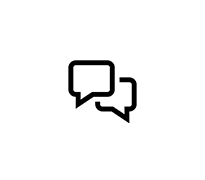
Learn more about your Internet with AT&T Fiber equipment.
8.3K
TL;DR: I am having issues eero and att bgw320-505 port forwarding. Hi all! I am writing this to hopefully get some help. Recently got ATT fiber and an eero system, I managed to make my eero system act as the router and the bgw320 act as a modem more or less but Port forwarding just won't work. I ha
Questions
20
26
0
Accepted Solution
Official Solution
I'm trying to set up a Hurricane Electric IPv6 tunnel using an OPNsense system behind a BGW210-700 RG, but it turns out that despite disabling the packet filter and pretty much every other firewall option in the RG, it drops all incoming 6in4 (IP protocol 41) packets. The logs list the reason as "U
Questions
92
5
0
AT&T DNS 68.94.156.1 and 68.94.157.1 have been partially down for me the past few weeks. I tried contacting support and "Keily" assured me that it had been fixed. Of course it hadn't. It was the end of the shift and I needed to be dumped with the case marked as resolved. I override AT&T's DHCP D
Questions
31
8
0
I need help with the IP Passthrough settings not sure what settings i need to put in Could someone help me out?
Questions
22
3
0
My daughter moved fiber service and got a new gateway a BGW320-505. For whatever reason now my iRobot will not connect to my phone. I have rebooted the robot, rebooted the router, taken off the app and redownloaded, and I made sure we are on the right Wi-Fi connection in regards to the robot. I had
Questions
29
2
0
Closed
I need help with the settings for i need help with the passthrough I need help with the passthrough settings. want to make sure i have it set right co
Questions
14
1
0
Closed
Hello, I'm trying to disable the FW on device BGW320-500. I already seitch off all the security features. Even with all the security features disable there are some ICMP traffic being blocked. Can anyone told how to fully disabl
Questions
2.3K
22
0
Hello, we had ethernet ports established behind our main tv and in our office of a new house. How do I make sure that if I plug in a cable from the tv and computer into the appropriate wall jacks, that the router in the basement is also connected to the ethernet "hub" or central spot? Please let me
Questions
26
2
0
I just installed my att fiber. I searched online and was told to set up IP passthrough to use my own router. But when I plugged in my own router, it works immediately without any configuration for the gateway. What happened? Is there anything wrong?
Questions
34
6
0
Accepted Solution
Hi! I have 2 wireless printers, one is HP and one is Lexmark. Ever since Fiber was installed, neither work. After HOURS of reading help files, calling AT&T, chatting with the AT&T "Expert" we were referred to, and talking to our printer manufacturer support, this issue is still not resolved.
Questions
30
3
0
Let us help protect you from online fraud and spam.
Learn what Oauth and a Secure Mail Key is and how they make your email more secure.
Connect to your home Wi-Fi, setup your gateways, AT&T Smart Wi-Fi Extenders, learn what your lights mean & more!
My primary Internet connection is with the BGW320-505 setup in Pass-through mode connected to my Unifi Dream Machine Pro. (UDMP) My secondary Internet connection is with Xfinity cable modem. This is a great secondary option for me as it only costs me $20 a month. The issue is, I've ha
Questions
47
0
0
Accepted Solution
Official Solution
It's not really his fault. The system is poorly setup. I was told the I had to return my equipment or I would be charged. Well, the AT&T installer told me he was using the old equipment so that I didn't have to turn it in. I never received new equipment, so I figured the matter was resolved. How
Questions
63
1
0
Accepted Solution
Official Solution
I just got AT&T Fiber Internet they installed the Humax BGW320-500 Gatway. I was looking under advanced settings and setup. I did not find anywhere to change the DNS to one of your own. Can the default DNS be changed in this gateway? Can you even change the DNS when using fiber. I could not find
Questions
56
4
0
Accepted Solution
Official Solution
I called the phone number on the pedestal and it was a dispatch that told me to call AT&T. I called AT&T and the guy said "sure, you can remove it." But then he said he was transferring me and hung up on me. Not sure how to just remove it - there are thick cables in the bottom part...
Questions
47
3
0
Accepted Solution
Hi! I have 2 wireless printers, one is HP and one is Lexmark. Ever since Fiber was installed, neither work. After HOURS of reading help files, calling AT&T, chatting with the AT&T "Expert" we were referred to, and talking to our printer manufacturer support, this issue is still not resolved.
Questions
30
3
0
Accepted Solution
Hello, So I recently got my AT&T fiber installed and I love it this far but I usually like owning my own modem/router. Would it be possible to use a fiber to Ethernet converter like the TP-Link MC220L and use my own router that way? Asking because I read somewhere that AT&T doesn’t really a
Questions
29
2
0
Moms give us everything. Let us help you find the perfect gift to say thanks to the mom in your life.
Surprise them with a Mother's Day gift that connect us!
Get the new Samsung Galaxy S24, S24+ or S24 Ultra on the nation's largest & most reliable network!
Have you ordered a new device or traded in an existing device? Have you scheduled an installation appointment?
We can help you fine the status of that order, that appointment and more.
Are you getting a CARE CODE 203.2 error message, asking you to Reset Your Password? Do you need help signing into your email or creating a secure mail key?
We have all you need to ensure your service is not interrupted.
Fraudsters can try to take advantage of you by phone, email, text or social media. Please remember that AT&T will never ask you to send us your personal or account information via email or text message.
Stay connected with friends and family with the data you need to surf, play, and stream your favorite entertainment, plus unlimited talk and text.
AT&T PREPAID offers pay as you go plans at a price you'll love – all with unlimited talk & text plus text to over 100 countries.
We have the answers to most of your frequently asked questions.
Check out these informative articles and resources.

EXPLAINER

TRENDING NOW

BLOG