
Keep your email secure
Learn what Oauth and a Secure Mail Key is and how they make your email more secure.
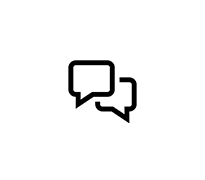
Learn more about your Internet with AT&T Fiber equipment.
8.3K
I have tried all manner of troubleshooting: reboots, new channels, straightening the fiber line, etc., and I unable to receive wifi download speeds of higher than ~5 mbps (upload speeds >100 mbps) while the signal to the router is fine >300 mbps). I have multiple devices with this problem. AT&
Questions
22
3
0
on my PC, I am wired with the ethernet cable to the motherboard. i’ve tried both ports on the motherboard and have the same issues. this issue has only started happening since I got fiber internet installed. I did not have this issue with my previous internet provider. my issue is: I get ra
Questions
19
2
0
Accepted Solution
Official Solution
I'm trying to set up a Hurricane Electric IPv6 tunnel using an OPNsense system behind a BGW210-700 RG, but it turns out that despite disabling the packet filter and pretty much every other firewall option in the RG, it drops all incoming 6in4 (IP protocol 41) packets. The logs list the reason as "U
Questions
111
10
0
We received AT&T Business High Speed Internet (not dedicated) service today and received 5 static IPs. Setup our firewall behind the ATT device with one of the static IPs. It appears to work fine for all outbound traffic. Our firewall has an https web interface on TCP port 4443. I c
Questions
13
1
0
I have quite a detailed configuration on my router. Is there a way to back up the config to a file and download it? I'd like to be able to restore the config from a backup file like you can with REAL network equipment. Thanks.
Questions
210
9
0
I know that I will not be getting all 1 GIG of the fiber that I pay for, while I do get the 800-900 mbps for my download speeds, I only get around 110-130 mbps for my upload. I have rebooted my modem as well as restarting my PC several times to try and resolve the issue. I am using a direct ethernet
Questions
46
8
0
What’s this other wire for? It has a red and clear plastic 3M cap on it.
Questions
30
6
0
So the details. I have the Fiber package with 2gig up and down. I play two online games Rainbow Six Siege on my PS5, and Overwatch 2 on my PC. I have the BGW320-505 modem/router. I have started to tweak some settings with my modem such as IP Passthrough for my console and other things. I recently st
Questions
26
7
0
Closed
ATT equipment blocks all DNS queries on port 53 so there is no way to use your own DNS server config on a local machine or local router. All requests on port 53 get hijacked and routed to ATT DNS servers. Disabling the setting on the ATT website for the hidden “DNS error assistance” did
Questions
4.3K
17
Accepted Solution
Closed
Bryant has been out here several times and says my gateway will not "talk to" the thermostat. They are connected but won't talk. they want At&t to fix the problem?
Questions
278
10
0
Let us help protect you from online fraud and spam.
Learn what Oauth and a Secure Mail Key is and how they make your email more secure.
Connect to your home Wi-Fi, setup your gateways, AT&T Smart Wi-Fi Extenders, learn what your lights mean & more!
I scrap metals on my off time and noticed some cut wire laying in the ditch. Is it ok for me to pick this up so I can scrap it?
Questions
26
0
My primary Internet connection is with the BGW320-505 setup in Pass-through mode connected to my Unifi Dream Machine Pro. (UDMP) My secondary Internet connection is with Xfinity cable modem. This is a great secondary option for me as it only costs me $20 a month. The issue is, I've ha
Questions
51
0
0
Accepted Solution
Hello, we had ethernet ports established behind our main tv and in our office of a new house. How do I make sure that if I plug in a cable from the tv and computer into the appropriate wall jacks, that the router in the basement is also connected to the ethernet "hub" or central spot? Please let me
Questions
39
3
0
Accepted Solution
Official Solution
Hi! I have 2 wireless printers, one is HP and one is Lexmark. Ever since Fiber was installed, neither work. After HOURS of reading help files, calling AT&T, chatting with the AT&T "Expert" we were referred to, and talking to our printer manufacturer support, this issue is still not resolved.
Questions
36
3
0
Accepted Solution
I can't seem to find a way to pass our static IP block through the RG to our redundant firewalls which each need to have their own address and 2 that they share between them for failover. I am not able to get inbound traffic such as VPN to pass to the firewall. I have tried passthrough with manual I
Questions
22
3
0
Moms give us everything. Let us help you find the perfect gift to say thanks to the mom in your life.
Surprise them with a Mother's Day gift that connect us!
You can pre-order the new iPad Pro and iPad Air now, with availability in stores beginning Wednesday, May 15. You can purchase iPad Pro devices with an exciting offer for those adding a new line, with choice of Unlimited Your Way.
• Pre-order the iPad Pro 13" now:
Standard Glass | Nano-Texture Glass
• Pre-order the iPad Pro 11" now:
Standard Glass | Nano-Texture Glass
• Pre-order the iPad Air now:
iPad Air 13" | iPad Air 11".
Have you ordered a new device or traded in an existing device? Have you scheduled an installation appointment?
We can help you fine the status of that order, that appointment and more.
Are you getting a CARE CODE 203.2 error message, asking you to Reset Your Password? Do you need help signing into your email or creating a secure mail key?
We have all you need to ensure your service is not interrupted.
Fraudsters can try to take advantage of you by phone, email, text or social media. Please remember that AT&T will never ask you to send us your personal or account information via email or text message.
Stay connected with friends and family with the data you need to surf, play, and stream your favorite entertainment, plus unlimited talk and text.
AT&T PREPAID offers pay as you go plans at a price you'll love – all with unlimited talk & text plus text to over 100 countries.
We have the answers to most of your frequently asked questions.
Check out these informative articles and resources.

EXPLAINER

TRENDING NOW

BLOG