| Red Blinking Broadband light? Disconnect and reconnect the VDSL cable, this is usually the green Cat5 or phone cable that connects from the green port on the gateway to the phone jack on the wall. In some cases you may have a Coax connection and you can check if the metal fitting is fully tightened on both the gateway and the wall connection. You may need to replace the cables if any sign of damage is present on the wire or the connectors. Keep this in mind, the connection on the wall leads to the side of your home where some trouble may exist. Restart the gateway. This can be done by unplugging the power connection behind the gateway for about 15 seconds. Plug back in and wait for the broadband light to go green, this can take 2-5 minutes. Red Service light? Factory Reset the gateway. This can be done by locating the small red button on the lower rear of the gateway and depressing for 15 seconds or more. Keep in mind this will return all gateway settings to a default state and will cause you to lose any custom WiFi passwords, SSID, Static IP, and Port Forwarding rules. A screenshot of your settings or taking notes is recommended prior to taking this step. If you still have trouble, check the ATTU-verseCare section to get more help. |



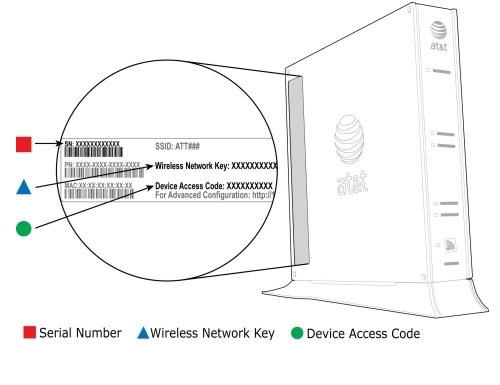

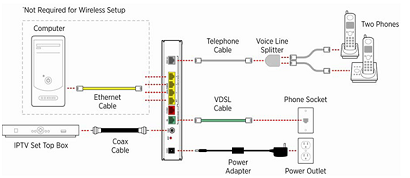


Accepted Solution
Official Solution
ATTU-verseCare
Community Support
•
6.7K Messages
9 years ago
For more helpful information to restore your service please visit
Troubleshooting wired AT&T High Speed Internet connections
0
0