
Tutor
•
8 Messages
Invalid or expired SS certificate of att.yahoo.com:995
RE: Invalid or expired SS certificate of att.yahoo.com:995
My Thunderbird email client pops up a notification of invalid or expired security certificate of att.yahoo email server. Pointed to server location: pop.att.yahoo.com:995
I view the error detail that says certificate expired on 12/02/2016
Do anyone know what happened? Should I permanently store this exception?
Thanl you.
Stephen

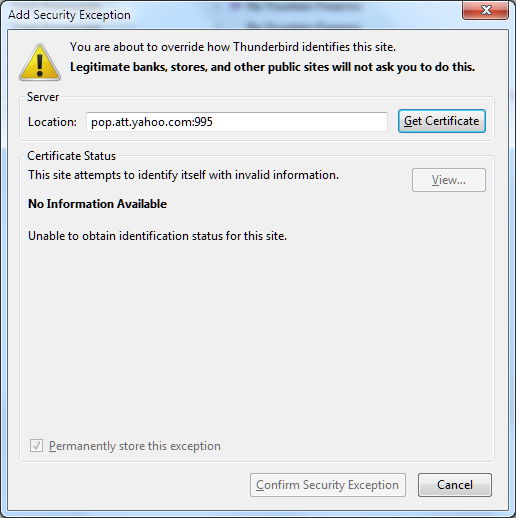


bhhales
Teacher
•
20 Messages
7 years ago
I noticed also around this time that my mac mail app was no longer marking messages as read on the server. Based on this thread, something definitely happened around that time. Based on other threads, it seems like some certificate verification may have expired around then. People seem to indicate that setting up a new account resolves issues.
One thread pointed to this link: https://www.att.com/esupport/article.html#!/dsl-high-speed/KM1010523
Does anyone know if AT&T U-verse supports IMAP now? They apparently do. See this thread:
https://forums.att.com/t5/Data-Messaging-Features-Internet/cannot-verify-server-identity-from-pop-att-yahoo-com/m-p/5059957
0
0
debbypryor
Tutor
•
2 Messages
7 years ago
Hello. I am having the same problem. Stopped receiving incoming emails via Outlook 2010 beginning February 3, 2017. I can send emails but cannot receive. I have a bellsouth.net account. I have tried the inbound/outbound.att.net for incoming and outgoing. I have tried the pop/smtp.att.yahoo.net for incoming and outgoing. I have changed my password. I have compacted my pst files. I have created a new profile. Nothing seems to work. I can send via Outlook 2010 but cannot receive. I do not have any issues with web mail. Any help would be greatly appreciated!
0
0
z12345
Teacher
•
18 Messages
7 years ago
I am probably an outlier
but I found out that all of my att "DSL" email accounts
were actually transitioned into the free att email bit bucket
and someone in Tijuana is minding the server there.
I was blocked from "fixing" my accounts
by an "helpful" Apple mail setting.
Once I read here how to get around the block
And started testing
I found that my sub account all worked just fine with the old bad settings
All but one : (
I have 1 official att dsl account
that I do not use
but I expect it behaves as others have described
and att supports.
So be sure you know what you are fixing.
0
0
lawrence0921
Associated Member
•
68 Messages
7 years ago
There was a recent change on the Yahoo! side with their servers. This has caused some customers to get errors while attempting to check mail using POP. The issues should be resolved; however if you are still getting errors, there are a few steps you need to follow to attempt to correct the issue.
Workaround
1. Ensure you has the correct server settings: (inbound.att.net (SSL) and outbound.att.net (SSL)
2. If you get a certificate error, you must hit Accept for it to stop coming up.
3. Ensure your email client is up to date with the latest software. Some older mail clients may not support newer server settings using SNI.
4. Make sure your Username and Password are correct. You should be using your full domain for their username i.e. example@att.net.
If these steps do not resolve the issue, then there may be an issue with email client that is unsupported, and the troubleshooting for this is beyond the scope of AT&T Technical Support. You can opt to contact Connectech or Tech 360 for a fee-based advanced technical support assistance or contact your email client provider (Office 365, Netscape etc).
0
0
Mauwkie
Teacher
•
13 Messages
7 years ago
Hey Guys, I havent had time to look into this problem any further, I'm just checking email via webmail, but did receive an answer from The Bat! (My email client's) support team and the following is what I received
You get this error message because the server certificate does not contain the server address you connect to - "inbound.att.net".
In this case to make the connection secure you need to import the root certificate into the certificate database. To accomplish that read the following instructions:
1. Contact the server administrator and ask him/her to provide you with the certificate. Once received, save that file to your local HDD.
2. Open the address book in The Bat! and make sure "View/Certificate Address Books" is enabled.
3. Select the Trusted Root CA address book and create a new contact there.
4. Open the properties of that contact and go to the "Certificates" tab.
5. Import the certificate you had received.
It should work properly then
I still dont know how to get a certificae.
I do have The Bat! installed as a user, not the administrator on my computer
I am the administrator of my computer and can log on as such.
do I somehow create one and make it available to the user account, or go somewhere other than att to get one?
att support does not seem to understand. No one there will point me to a certificate.
They are mostly interested in signing me up for a yearly support plan to be piad for.
0
0
ATTHelp
Community Support
•
232.1K Messages
7 years ago
Hi,
We noticed that some people that had the older pop and smtp settings and then updated it later have ran into this issue. You should be able to ensure the settings are the latest ones, delete the certificate, and the new certificate received will work with no issues. You can also try deleting your mail profile on your client E-mail program and setting it back up to correct the issue.
-ATTU-verseCare
0
0
Mauwkie
Teacher
•
13 Messages
7 years ago
Hi lawrence0921
Thanks for your attention in this matter.
I truly no very little, almost nothing of certificates, accept what I am trying to learn here recently.
Before Feb 2017 using The Bat! Email client for years with att I have never experienced this problem.
The Bat is up to date. I have the correct server settings: (inbound.att.net (SSL) and outbound.att.net (SSL).
Username and password are correct. If they weren’t I would be receiving an error that that stated so. I am not receiving that error message.
The error message I am receiving is:
TLS handshake failure. The server host name ("inbound.att.net") does not match the certificate.
I did change them from yahoo way back when; it seems like a couple of years ago when att had asked me too. At that time and up until Feb have had no problems using The Bat email client to check and manage my email.
So help me understand please. This is the way I understand this certificate thingie. Please let me know if I am incorrect.
When I click the check mail button in my Email Client, it sends a request to the att server at inbound.att.net. And part of this request the email client checks whether or not it has reached the correct place. And the way it determines if it has reached the correct place (server, address, security stuff, etc.) is to basically read a certificate that has this information on att’s server and one stored on my computer?. And if everything is good we connect.
Is this a correct understanding?
In your last post you advise to:
2. If you get a certificate error, you must hit Accept for it to stop coming up.
The Bat! Email client will not allow connecting with an invalid certificate. It will not even ask to accept.
Doesn’t doing so kind of void having to have a valid certificate?
I really don’t know.
Maybe Att’s certificate is in good working order? From my end so far it seems NOT.
Perhaps it is a problem with the stored certificates on my computer?
I haven’t figured this out yet.
I have learned how to import a certificate into my email client. I don’t know where to get a good one for att.
Again
thanks for the help
0
0
z12345
Teacher
•
18 Messages
7 years ago
Crazy time!
Everything seems to be working (if intermittently).
apple Mail app on mac mini
by time I learned to uncheck option to remember settings
and could change the incoming server
all but one of my sub account emails worked again on old settings
so I was not able to screw them up
One account I screwed up by removing from mail app
then I could not recreate because server would not accept id and password
so there was nothing to work with, no account at all
finally got around that by using "manual" setup
no Yahoo google aol or automatic setup choices.
with a manual setup was able to restore account to mail (box)
fudged around with it
but did not seem to work
except all of a sudden 34,000 messages were starting to download.
Stopped to disable mail rule that would have copied messages on to my mini
duplicating what was already there.
Started again checked option to automatically download whenever it tries
Anyway after 10+ hours and the server showing connected or not
downloaded all 34,000 messages deleting after about every 3,000 downloads.
the connection doctor shows all servers green (good) except for the relict worldnet servers
Not sure if all this blabber helps anyone
but seems like ATT and Yahoo just caused us a whole lot of pointless heartburn.
0
0
z12345
Teacher
•
18 Messages
7 years ago
Crazy time!
Everything seems to be working (if intermittently).
apple Mail app on mac mini
by time I learned to uncheck option to remember settings
and could change the incoming server
all but one of my sub account emails worked again on old settings
so I was not able to screw them up
One account I screwed up by removing from mail app
then I could not recreate because server would not accept id and password
so there was nothing to work with, no account at all
finally got around that by using "manual" setup
no Yahoo google aol or automatic setup choices.
with a manual setup was able to restore account to mail (box)
fudged around with it
but did not seem to work
except all of a sudden 34,000 messages were starting to download.
Stopped to disable mail rule that would have copied messages on to my mini
duplicating what was already there.
Started again checked option to automatically download whenever it tries
Anyway after 10+ hours and the server showing connected or not
downloaded all 34,000 messages deleting after about every 3,000 downloads.
the connection doctor shows all servers green (good) except for the relict worldnet servers
Not sure if all this blabber helps anyone
but seems like ATT and Yahoo just caused us a whole lot of pointless heartburn.
0
0
sixerjman
Contributor
•
2 Messages
7 years ago
I started experience this about a week ago with my Linux Sylpheed client. I have been using inbound / outbound.att.net for my settings for quite some time and never had a problem until recently.
Current DNS records for inbound/outbound.att.net are as follows:
dig @8.8.8.8 inbound.att.net
; <<>> DiG 9.10.4-P5-RedHat-9.10.4-4.P5.fc25 <<>> @8.8.8.8 inbound.att.net
; (1 server found)
;; global options: +cmd
;; Got answer:
;; ->>HEADER<<- opcode: QUERY, status: NOERROR, id: 14841
;; flags: qr rd ra; QUERY: 1, ANSWER: 6, AUTHORITY: 0, ADDITIONAL: 1
;; OPT PSEUDOSECTION:
; EDNS: version: 0, flags:; udp: 512
;; QUESTION SECTION:
;inbound.att.net. IN A
;; ANSWER SECTION:
inbound.att.net. 592 IN CNAME pop-att.mail.yahoo.com.
pop-att.mail.yahoo.com. 233 IN CNAME fo-jpop.mail.att.gm0.yahoodns.net.
fo-jpop.mail.att.gm0.yahoodns.net. 233 IN A 74.6.106.14
fo-jpop.mail.att.gm0.yahoodns.net. 233 IN A 74.6.105.39
fo-jpop.mail.att.gm0.yahoodns.net. 233 IN A 216.155.194.54
fo-jpop.mail.att.gm0.yahoodns.net. 233 IN A 98.138.122.37
;; Query time: 43 msec
;; SERVER: 8.8.8.8#53(8.8.8.8)
;; WHEN: Wed Feb 15 11:28:06 EST 2017
;; MSG SIZE rcvd: 188
dig @8.8.8.8 outbound.att.net
; <<>> DiG 9.10.4-P5-RedHat-9.10.4-4.P5.fc25 <<>> @8.8.8.8 outbound.att.net
; (1 server found)
;; global options: +cmd
;; Got answer:
;; ->>HEADER<<- opcode: QUERY, status: NOERROR, id: 18095
;; flags: qr rd ra; QUERY: 1, ANSWER: 3, AUTHORITY: 0, ADDITIONAL: 1
;; OPT PSEUDOSECTION:
; EDNS: version: 0, flags:; udp: 512
;; QUESTION SECTION:
;outbound.att.net. IN A
;; ANSWER SECTION:
outbound.att.net. 403 IN CNAME smtp-att.mail.yahoo.com.
smtp-att.mail.yahoo.com. 1303 IN CNAME smtp.att.mail.fy4.b.yahoo.com.
smtp.att.mail.fy4.b.yahoo.com. 264 IN A 98.138.84.52
;; Query time: 41 msec
;; SERVER: 8.8.8.8#53(8.8.8.8)
;; WHEN: Wed Feb 15 11:28:59 EST 2017
;; MSG SIZE rcvd: 132
0
0