
Contributor
•
1 Message
"message not found" from unknown address texts sent to Samsung SM G892A
I keep getting these text message- 4 in an hour with no option to block number and I don't know what to do. It started right after I installed the latest update.



Accepted Solution
Official Solution
ATTHelp
Community Support
•
231.8K Messages
5 years ago
Hello @missamanda1025!
Try resolving your experience by resetting your network settings back to default by performing the following steps:
Finally, after restarting the network make sure to perform a soft reboot of your device. These messages are likely resulting from low or intermittent coverage which can result in a delay in receiving your messages.
We hope this info helps!
Lar, AT&T Community Specialist
0
0
aliciarouse
Contributor
•
1 Message
5 years ago
I liked the layout of this update but I hate that it took away the text message background customization. People buy andriod because we want to be able to customize! I did download a theme as att support suggested and it did change the background of the text message. I'm not crazy about the rest of the theme and how it changed the look of my apps and such but it is better than the stark white for text messaging. Photo of what my text messages look like now attached for reference. I do not consider this a solution but it is better than before.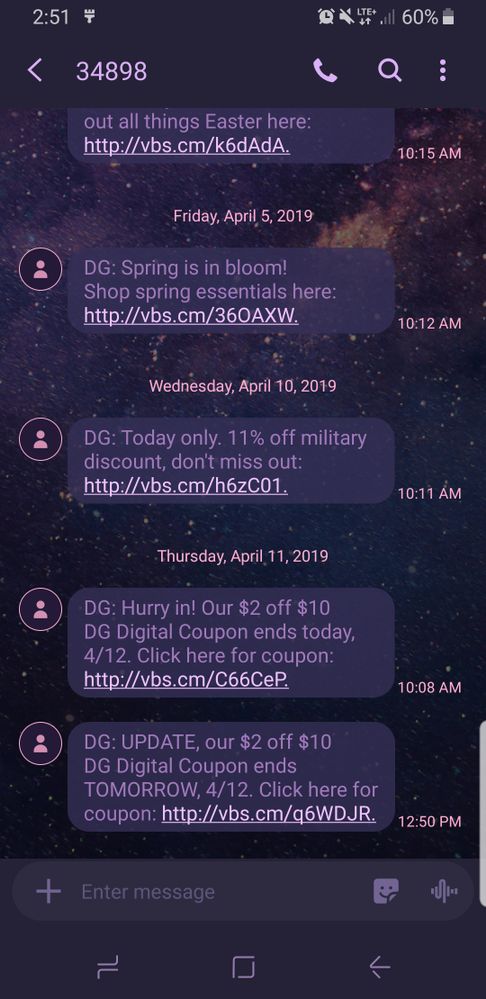
1 Attachment
Screenshot_20190412-145152_Messages.jpg
0
0