
New Member
•
1 Message
AT&T Internet Keeps Disconnecting - What to Do
We recently upgraded to AT&T Internet a few days ago, and the connection has been intermittent, meaning without warning, the connection will just drop for 15 seconds up to 60 seconds, and then come back as if nothing happened. Obviously very disruptive to using the Internet. This is with the BGW210 Gateway.
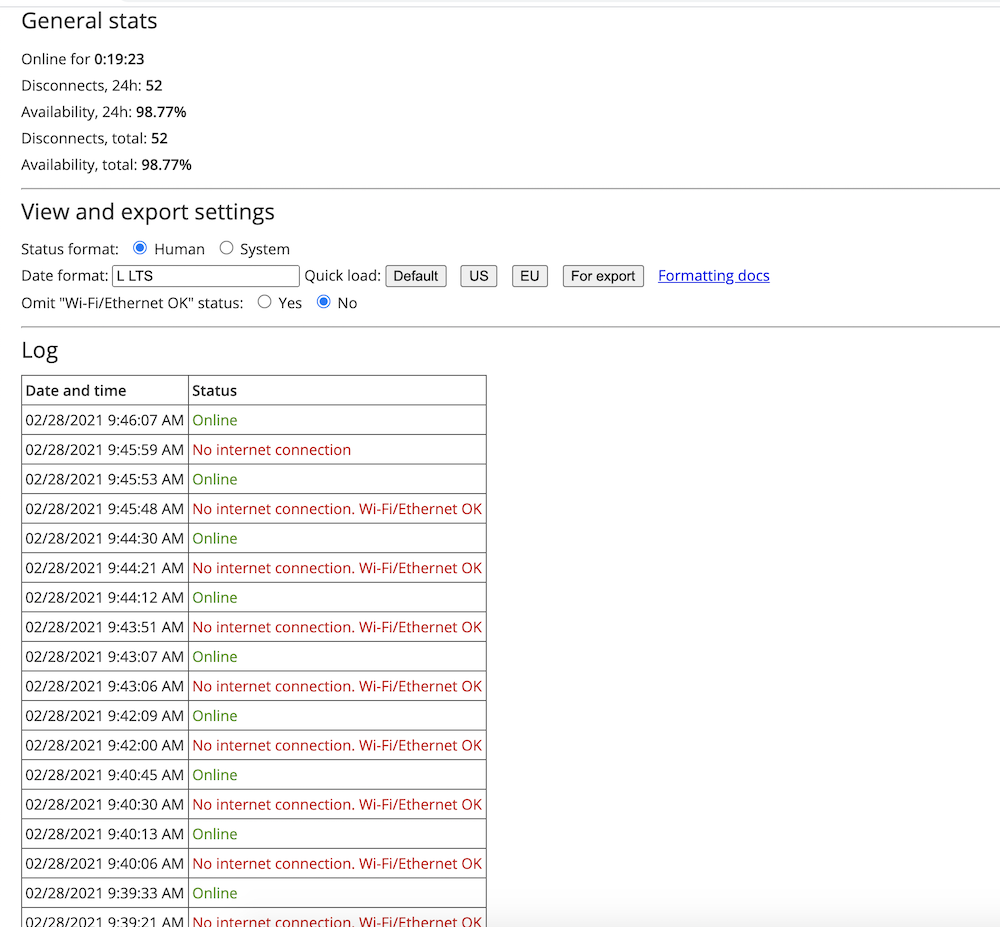
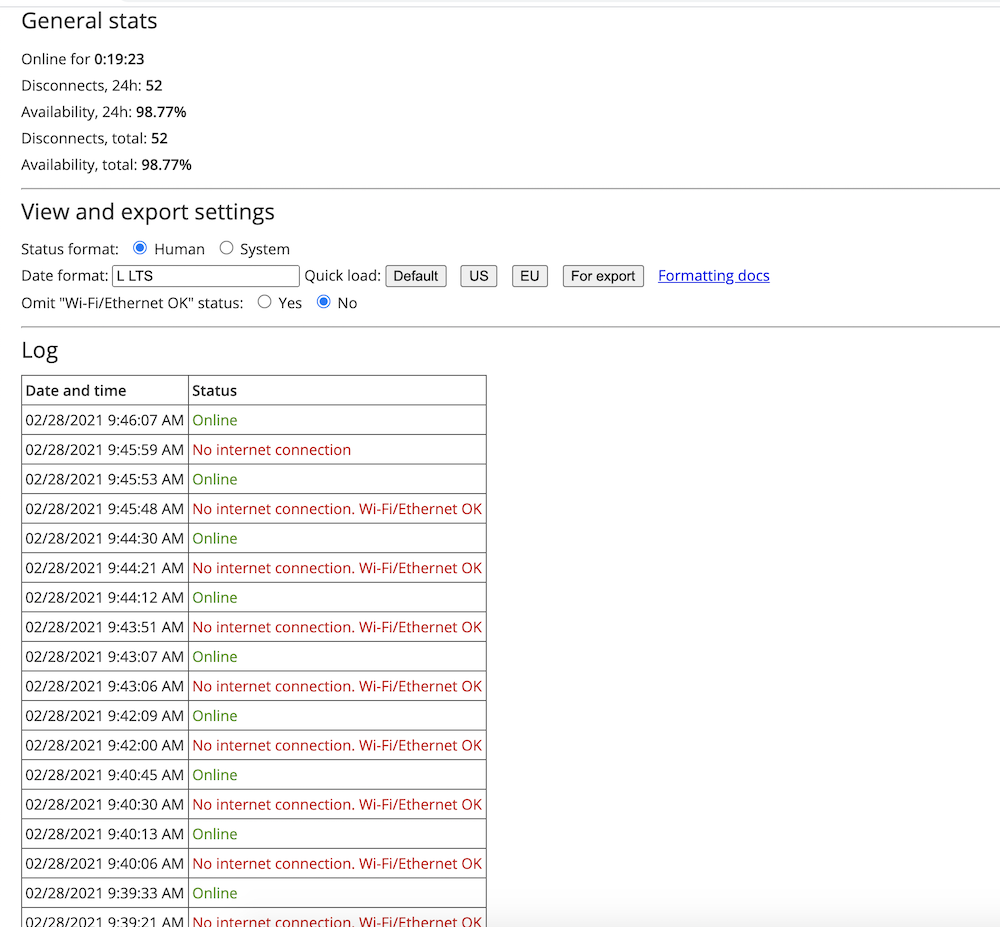
The lights on the Gateway were both green and stayed green. They did not change at all when the Internet dropped. I called AT&T, and they ran through tests (all fine). Then they wanted their remote tech support to get $49 to remotely try to figure out what was wrong. I said forget it let me figure it out on my own first.
First thing I did was install the Chrome plug-in called "Internet Connection Monitor". This helped monitor outages, which as you can see above, kept occurring every few minutes. It also will helpfully show a "green", "yellow" or "red" dot at the top of your browser.
So if you get a new AT&T service and your connection is intermittent, this is what I've found you need to do. Short summary:
1) Disable ipv6. ipv6 is a new network protocol for web addresses, but may not work perfectly yet with AT&T. ipv4 works just fine and you can view every site on the Internet with ipv4.
2) Disable band switching. The new technology is designed to automatically switch your device between the 2.4Ghz and 5Ghz in order to get the right network for your device. Problem is that it causes the internet to be intermittent and disconnect.
It's like that Boeing aircraft that had an adjustment built into it if your airplane if it was entering a steep climb or steep descent, but they didn't tell anyone about the system, and the plane would act weird and pilots didn't know what was happening until two 737 Max planes crashed.
For AT&T, the new technology is SUPPOSED to make your life easier, but in fact, makes it more difficult and they don't tell you about it.
I think doing #2, disabling band switching, is more important because after disabling ipv6 I was still getting intermittent connection issues. Once I split the 2.4 Ghz and 5 Ghz bands, did the connection stay "green" consistently.
DETAILED STEPS
To disable ipv6
1. Go to http://192.168.1.254/
2. Go to "Home Network -> IPv6"
3. Enter your device's access code written on the side of the Gateway.
4. Once you arrive to the page, find where it says "IPv6" change the dropdown to "Off"
5. Click "Save"
To disable band switching:
1. Go to http://192.168.1.254/
2. Go to "Home Network -> Wifi"
3. Enter your device's access code written on the side of the Gateway.
4. Once you arrive to the page, click "Advanced Options" towards the top
5. Scroll down to your "5 GHz Wi-Fi Configuration" and simply add "-5G" to where it says "Network name (SSID)".
6. In other words, if your network is called "TheInternet", rename it "TheInternet-5G".
7. You don't need to change the password.
8. Then hit "Save".
9. You'll get some scary looking warning about how "disabling this technology might lead to lower speeds", but click okay. The new technology doesn't work great anyway so you're better off disabling the band switching.
10. You're all set. You can connect to either the 2.4 Ghz or the 5 Ghz and you will no longer be automatically switched between the two, which is causing the Internet to drop.




marcuscue
New Member
•
1 Message
2 years ago
I did all the steps and mine are split now between the regular and the _5G WiFi. However, when I go to connect to the _5G, it says the password doesn't work (same password, never changed) and that I need a WPA2 password
0
0
santiagoalvaredo
2 Messages
7 months ago
I am using the Samsung Galaxy A53 5G, and my WiFi disconnects from the AT&T modem/router intermittently. It is very annoying. This solution only marginally helps. Many people have been complaining about this company and this phone model for years, and still nothing has been done. I am prepared to leave AT&T for good if this problem does not resolve.
0
LouiePikmin
1 Message
17 days ago
fr, at&t (Edited per community guidelines) (Edited per community guidelines). can't stay connected for more than 20 minutes at a time at most. using any upload bandwidth for more than three minutes causes it to disconnect & give the dreaded "couldn't connect to network" error that makes me wanna bang my head on a brick.
(edited)
0
0