
Community Support
•
15.2K Messages
Recover Lost Data - Android
Learn How To Recover Your Android Data and How To Create a Backup
If data was erased because of a restore or factory reset you had to perform on your device, there are some options to restore what was lost!
Note: Most restore options are downloaded from the cloud. In some instances, accounts must be setup prior to a restore.
Restoring Data On An Android Device - Google Drive
If you see the Hello Screen, just follow the onscreen setup until you reach the Apps & Data screen. From there. Make to stay connected to Wi-Fi until the restore is complete.
1. Go To Settings
2. Cloud and Accounts
3. Back up and restore
4. Select Restore
5. Select Device - you will see an option of restore points/ dates
6. Select Restore Now
Note: This option restores data like Phone, clock, home screen, apps, settings, message, and documents
Tips: Backup your device often. To backup your Android device:
1. Go to Settings.
2. Select Cloud and accounts.
3. Select Backup and restore.
4. Select Backup my data
5. You have the 2 options backup your data. 1.) enable Auto Back Up by sliding dot to the right as shown below. 2.) Using the Back Up Now feature to update your device on your own time if you do not wish to activate Auto Back Up
Backing up images
You have a few options to back up your photos including:
• SD cards (if your phone allows this option.)
• The cloud.
If you wish to use the cloud, Google Photos is an option. To back up your photos:
1. Open the Google Photos app .
2. Sign in to your Google Account.
3. At the top left, tap Menu.
4. Select Settings > Back up & sync.
5. Tap "Back up & sync" on or off. If "Back up & sync" is on, you can choose what and when to back up.
-ChrisZ, AT&T Community Specialist
AT&T Customer Care
Need help with an account specific question? Post a new question here on the forums by clicking the "Ask a Question" button.
For additional support, please visit us at our AT&T services hub.
Follow us on: Twitter @ATTHelp and @DIRECTVService



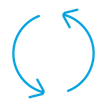


Accepted Solution
Official Solution
ATTMobilityCare
Community Support
•
15.2K Messages
7 years ago
Did you lose your data? Did have some images that were saved and now they are gone? Need to restore your phone or learn how to create a backup? You have come to the right place!
-ChrisZ AT&T Community Specialist
0
Kiwiaj
Contributor
•
2 Messages
7 years ago
If my phone was never backed up to the cloud and photos were accidentally deleted, how can the photos be recovered? I tried a software from Dr. fone but then it said there was a rooting problem. Can I go into an AT&T store to get this done? Please help!
0
0
gemmagalgani
Tutor
•
8 Messages
6 years ago
Did you have USB debugging turned on, on your phone?
Go to System > Developer Options . USB debugging -turn on.
I tried dr.fone on my gophone and the program keeps stopping at 90%. I'm still trying to figure that problem out.?
0
0
MerryKitty
Contributor
•
2 Messages
6 years ago
Gihosoft Free Android Data Recovery is a professional Android file recovery software that enables you to recover deleted photos, music, videos, messages, contacts, call history, WhatsApp, Viber and more from Samsung, Huawei, LG, HTC, Motorola, Google, Oneplus, Sony, Lenovo, ZTE and other Android devices directly.
0
0
gemmagalgani
Tutor
•
8 Messages
6 years ago
Thanks for your reply and info-
0
0
Banikaton
New Member
•
6 Messages
3 years ago
If the data was stored on the SD card, then it is easy to restore it using a PC. I scanned the flash drive with Partition Recovery and recovered 90% of the data.
(edited)
0
nejoxe6958
New Member
•
1 Message
3 years ago
It is very common problem for all of us. We need to regularly take the backup of our Android phone. I have forgot to taken the backup data of my phone. So, I have used this Android data recovery tool to recover all types of files from my mobile. I can retrieve all data of Android device and SD card without having having backup by using tool.
0
0
ed249
New Member
•
3 Messages
2 years ago
I'm afraid losing my data, If I buy a 128GB card, like the ones available on this site [EDITED per Community Guidelines] does anyone know if it will work on my Galaxy S10+? I have a lot of photos saved on my phone which can't be lost.
(edited)
0