
Community Support
•
2.7K Messages
Mobile HotSpot Low/ Weak Signal - Solutions from the AT&T Community Team
Learn why your hotspot may not be in the best place to get a signal
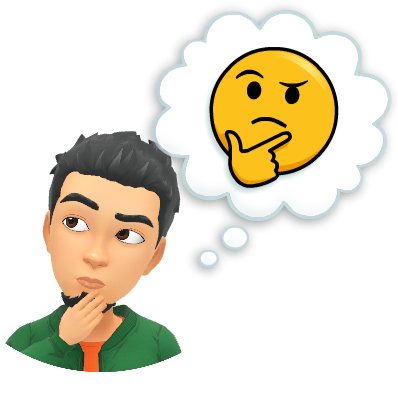
There are a few reasons why you may be having trouble with your HotSpot connection:
-
Device or Electronics near your HotSpot
-
Walls & Building design
-
The number of people surfing or streaming
-
How far away you are from the HotSpot
-
LTE Coverage - Check now!
No Connection/ Slow Speed
Resetting your device (PC, tablet, phone, etc) and HotSpot is the the fastest fix in most cases. If you are using your phone as a HotSpot, a reset may help and connect it to the best tower. We may have the settings for your device if you aren't sure how to do it.
Note If you have a single device that will not connect, reset the network setting on that device. If this does not resolve the issue, contact the manufacturer.
Are the device around your HotSpot an issue?
Electronics near your HotSpot can impact not only the Wi-Fi signal, but the incoming LTE signal because of electromagnetic interference (FCC Info).
The Fix: Move the HotSpot away from electronics, place it on a hard surface (off the ground/floor, and elevated). Speaker systems are a big no no, so keep that away for sure.
Is your home or office causing issues?
Have you noticed areas in your home where Wi-Fi drops or where calling is an issue? Thick or concrete walls, metal frames, and even rooftops can affect the signal and in turn, your HotSpot connection.
The Fix: Place the HotSpot near a window to improve LTE signal reception. Also, not all home designs will affect the LTE signal. Feel free to test different spots and/ or place the HotSpot in a central location. This can help improve Wi-Fi coverage.
Heads Up: You can change settings to Improve the Hot Spot Wi-Fi Signal.
Do you have too many devices connected?
The more devices connected to your Hot Spot, the slower speeds will be. Each device shares a portion of the inbound signal. If you stream, game or download, your speeds drop further.
The Fix: Reduce the # of devices connected to the HotSpot. If a device is being used to stream, game, or download, overall speeds will drop. If a device is not in use, turn it off.
Move closer to the HotSpot
The further away you are from the Hot Spot, the weaker your signal gets. A good indicator is the Wi-Fi meter drops on the device..
The Fix: Keep your device within 50-75 feet of the HotSpot. Depending on your home environment, the signal may reach out further. You may be able to adjust settings on your Hot Spot to improve the signal.
A good tip: Reboot the HotSpot, wait 30 seconds, and test different wireless channels. Use the 2.4ghz signal setting if possible. If you do not see improvement, a Wi-Fi repeater may be needed like the AirTies.
ChrisZ, AT&T Community Specialist
AT&T Help
Need help with an account specific question? Post a new question here on the forums by clicking the "Ask a Question" button.
For additional support, please visit us at our AT&T services hub.





Accepted Solution
Official Solution
ATTHelpForums
Community Support
•
2.7K Messages
6 years ago
Having trouble with your Hot Spot? Check out the article above to learn what can affect it and our recommendations.
ChrisZ, AT&T Community Specialist
0