
Tutor
•
8 Messages
AT&T throttling bandwidth anytime a direct dropbox.com download is started
I have a Pace 5268AC router connected via the 18Mbps plan.
I spent about an hour tonight troubleshooting an issue with AT&T technician David who works via phone from Wisconsin. Here's what we finally deduced: Attempting to download a large (2GB) file via a web browser from dropbox.com results in my broadband WAN internet connection being throttled down to less than 1Mbps (with an effective download rate of <200Kbps.) A few minutes after the download is cancelled, the broadband WAN speed goes back up to normal.
How did we deduce this? David created a new network SSID on my router and had me only connect one device to it (so that no other devices would interfere with the test). The speeds were fine, in-line with the plan I have. I could visit sites, watch videos, run speedtest.net, etc. with no issues. Then, I would attempt to download a large file from dropbox.com. Within a minute of initiating the download, my overall broadband WAN connection speed would throttle down to <1Mbps. The download would suddenly become impossible (appearing to require 10+ hours to complete). If I tried to visit other sites, the connection was terrible. At one point, my broadband connection actually went down (the broadband light on the modem went red and I got an error showing "Broadband connection not available"). But then, if I stop the browser-based dropbox.com download, within minutes my broadband WAN connection speed goes right back up to ~18Mbps.
We tested this multiple times, and it is 100% reproducible. The AT&T network is simply rigged so that users cannot download large dropbox.com files directly.
You might say, "Well, the dropbox app and other filesharing apps use up a lot of bandwidth." But I wasn't using the dropbox app. I was using a web browser to download a single file. No filesharing apps are even installed on the one machine that was connected to the network.
You might say, "Well, the problem was that your download was eating up all the bandwidth, so the rest of your connection was slower." But that's not true. The download speed of the file itself went down to <200Kbps. And along with that, speed tests (both AT&T and Speedtest.net) showed speeds of <1Mbps. It wasn't that I was getting some great download speed on the file, and somehow the remaining bandwidth was "eaten up." Literally, my entire connection went down to <1Mbps.
This needs to be fixed. These are legal files I was downloading for legitimate purposes. AT&T should not be in the business of throttling my connection.
Screenshots below:


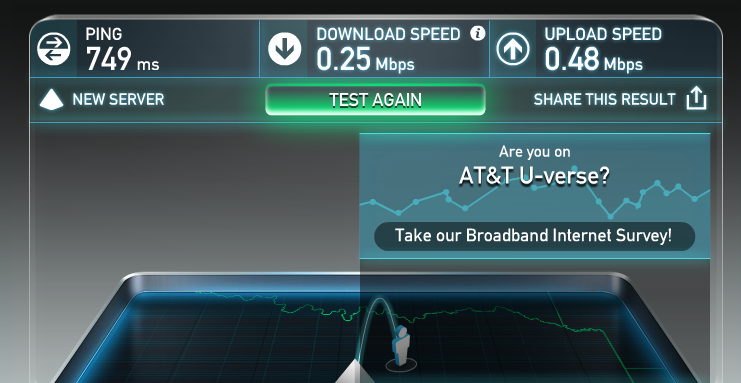
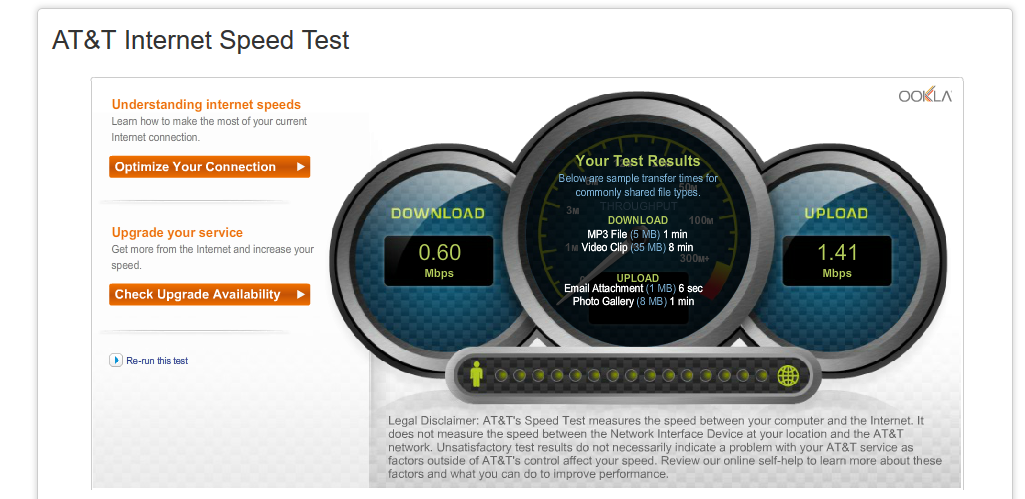


ATTDSLCare
Community Support
•
1.3K Messages
8 years ago
This is not a problem with your AT&T service. There is a lot of this being reported on the dropbox forum, it sounds as if its a software problem maxing out resources. Here is just an example post https://www.dropboxforum.com/hc/en-us/community/posts/202217475-Slow-download-and-upload-speed-from-dropbox
I personally think it sounds like a port needs to be opened to allow for connections, or depending on the modem you may need to disable flood protection. But I can not find any information to back that up.
0
0
routerdown
Tutor
•
8 Messages
8 years ago
Hello ATTDSLCare ,
I am dismayed that you would respond in this manner without comprehending the situation. This is most certainly a problem with the AT&T service.
The download starts out at a reasonable speed (~2MB per second). During that time, running a speedtest.net test shows that there still is a ~15-18Mbps download bandwidth capability. Then, after about 1 minute, the download speed of the individual file suddenly shifts down to about 20KB per second, and I get the overall download bandwidth as shown in the screenshots above. If I discontinue the download, after a few minutes, the bandwidth recovers to normal speeds.
I can perform the download through any browser (Chrome, Firefox, Internet Explorer, Edge, etc.) and the same slowdown occurs. I am not using the Dropbox app.
This is different from other issues being reported on dropbox forums, for the following reasons:
You might be right that a modem setting needs to be changed. But whether a modem issue or a service issue, AT&T is clearly the source of the problem.
0
0
ATTDSLCare
Community Support
•
1.3K Messages
8 years ago
@routerdown You can't accurately place blame until the issue is corrected. I gave information based on what i was able to comprehend from your initial post. As I also stated, you may be suffering from the modem setting of flood detection, because when you do a direct download, the browser will try to open up several channels, when this happens the modem thinks its a flood attack and will reset the connection (sometimes causing the light to turn red). If it's not flood detection, then we would almost need to send a technician for this issue to see if a tech can reproduce this with their laptop, and if they can then we can test from there to see if there is a router between us and dropbox that is causing latency because we do not throttle dropbox connections or any connections as long as they have not exceeded their data limit.
0
0
JefferMC
ACE - Expert
•
35.5K Messages
8 years ago
It is possible that what you have is a line that is not capable of carrying the load of an 18 Mbps download, and it starts to encounter errors. Retries, etc. accumulate, and the thing starts to slow down. Eventually, the gateway and the AT&T gear retrain, etc.
Check your error counts, etc. on the Gateway before and after your download to see if there's any evidence of this.
Have you tried a large download from somewhere other than Dropbox?
0
0
routerdown
Tutor
•
8 Messages
8 years ago
Hello, and thanks for your replies.
7 Attachments
1-errors-old.png
2-errors-reset.png
3-gpdl-1.png
3-gpdl-2.png
4-errors-post-gp.png
5-dbdl-1.png
6-errors-post-db.png
0
0
JefferMC
ACE - Expert
•
35.5K Messages
8 years ago
Okay, so it doesn't appear to be a line issue, which is good.
However, I don't see any evidence to support that AT&T is deliberately throttling Dropbox, nor any possible rationale for them doing so.
For grins and giggles, do you have access to an anonymizing or VPN service you could work through to see what happens?
0
0
MarkB99
Tutor
•
5 Messages
7 years ago
0
0
pancake011
Tutor
•
5 Messages
7 years ago
I am also having the same issue (NE Atlanta, GA area). Just installed Giga Power 1,000 and speed test confirms a 900mbps down/upload speed. However, when I download a large file from dropbox in the browser (which I do multiple times a day for work), the download speed is less than 1 mbps which is ususable. Using any other cloud storage provider (google drive, etc...) i am getting very good speeds. Support sent me a new router/modem last night and plugged it up and the same issue is occuring.
I also still have my charter cable service and I can plug that back into the network and my download speeds return. But as soon as I try to download something from dropbox using the fiber connection, it drops to 1mbps.
If i cannot get this issue fixed, i will have to cancel my account with AT&T and just upgrade my charter account. Even though it is slower overall, I need to be able to access dropbox on the regular for work and i could not deal with literally hours of wait time to download one file. To me, it seems like either AT&T is throttling the connection (doubtful) or a CDN that connects AT&T with the dropbox servers is having issues and is causing congestion only for AT&T customers. IF this is the case, it shouldnt take this long to fix the issue.
So far, i have had fiber service for one week and the main site I use for work to transfer files is unusable and youtube went out for more than 24 hours yesterday. And my tech that did the install claims to be out of ideas and phone support only wanted to send me a new router/modem to get me off the line. Not impressed.
0
0
ATTDSLCare
Community Support
•
1.3K Messages
7 years ago
Hello @pancake011,
Given the way that the direct download works from dropbox, the fastest way to get this done is to contact dropbox support as they will probably want the link of whatever you are trying to download along with some trace routes so they can see the path taken. Now I am not putting this on them but they will be best to pinpoint the exact issue. And if it's our network then their support to talk to our network guys and get it ironed out. I learned that this is the best way to get resolution when I dealt with a github issue.
0
0
pancake011
Tutor
•
5 Messages
7 years ago
HERE IS THE RESPONSE FROM DROPBOX:
Thanks for writing in! I’d be happy to help you with this question!
Unfortunately Dropbox can only upload and download as fast as your Internet service provider (ISP) allows. Consumer ISP's normally provide 1/10th the upload speed compared to download speed.
Please keep in mind each file is divided and compressed into hashed components, transferred via secure data transfer, and then encrypted and stored on our servers. During an upload, the transfer speeds are also dependent upon how quickly your computer can process and compress the components of the files to make them available for upload.
Also, if you just linked a new computer to your account, the initial sync of your data is going to be the most time and resource intensive period. However, the more you use Dropbox the more efficient syncing becomes.
Normally Dropbox doesn't use all of your bandwidth. However, you can change that by manually setting the upload/download speed:
1) Right click on the Dropbox icon in the system tray at the bottom right of your screen, by the clock.
2) Click on the gear icon in the Notifications panel and select "Preferences" from the menu on Windows or Mac, or just click on "Preferences" on Linux.
3) Click the "Network" (Mac) or "Bandwidth" (PC/Linux) tab.
4) On this tab you will need to either select "Change Settings" or will see the bandwidth settings immediately. Here, you can set the Upload and Download to a specific kB/s limit if you know your connection speed or simply Don't Limit to allow Dropbox to use as much bandwidth as possible.
NOTE: Setting your Upload to Don't Limit or a higher number than your connection is capable of will likely cause all other Internet activity on your network to slow significantly.
Hope this helps.
If you have any further questions, please don't hesitate to contact us.
Regards,
Troy
0
0