
Keep your email secure
Learn what Oauth and a Secure Mail Key is and how they make your email more secure.
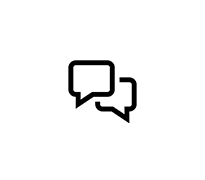
Tips & tricks about Internet speeds, data usage and apps.
8.7K
The Smart Home Manager application appears to only display in portrait mode and does not rotate to landscape mode. This makes viewing and typing difficult as the physical keyboard is landscape and the application on the IPAD is in portrait mode.
Questions
59
5
0
Accepted Solution
Official Solution
I use Att prepaid services and forgot to disable autopay before coming back to South Africa. I need to disbale it asap from here but the website cannot be accessed for some reason. Please help?
Questions
52
1
0
Hello, I downloaded the Smart Home Manager app because I want to be able to disable and enable my WiFi using my android phone. Using the app, I was only able to access "advanced options" to disable the WiFi when it is currently on, but once the WiFi was turned off, I could not access "advanced opt
Questions
203
2
0
I need a 2.4Gz Wi-Fi but don’t find an option to select any other than my 5G. There is no switch on my router either. How can I set one up?
Questions
60
3
0
Hello, I have 2 machines, A and B, connected to my AT&T router. Machine A wants to send multicast packets to the multicast address 224.4.4.4. Machine B wants to listen to multicast packets on 224.4.4.4. It looks like your router simply does not enable any multicast packet. This worked perfectly with
Questions
2.4K
2
0
Hello, I have an AVB switch to stream audio between a couple of network amplifiers and the system requires IGMP Snooping as well as SNTP to be disabled. I clicked around in the router but couldn't a setting resembling either of these two. Does anyone know if these settings are enabled by default on
Questions
63
3
0
Closed
I would just like to recognize the hard work of an ATT tech in my area. Justin from Marysville, MI was incredibly professional and informative. He had to come to my house a couple of times to get my internet working, after a lineman had to come out as well, and he was just as kind from the fi
Questions
71
3
0
I went over the limit provided by my mobile hotspot, around 4 gigs above, but my phone hasn't slowed down at all. It only slows when I try to use it on other devices. Does it overcharge you for extra data used?
Questions
30
1
0
I work from home through an Ethernet cable connected to my router which is DSL. This week my VPN has been constantly disconnecting and reconnecting or failing to connect. My IT dept has deemed that it is a ATT issue. I have rebooted the router etc. I have run a Comand Prompt Tracert rem
Questions
57
1
0
Let us help protect you from online fraud and spam.
Learn what Oauth and a Secure Mail Key is and how they make your email more secure.
Get the new Samsung Galaxy S24 on the nation's largest & most reliable network!
I'm attempting to follow these instructions (https://www.att.com/support/article/u-verse-high-speed-internet/KM1336815/) to create a profile so I can get content moderation working on my network, but it just doesn't seem to work. I can hit the + button, add a profile name, select the applicable dev
Questions
6
0
0
I continue to have intermittent internet connection issues. is anyone having this issue?
Questions
10
0
0
I've asked this question before and idk the actual model so here is the a video of the router.https://photos.app.goo.gl/3n57cPtYE5p2AWij7 My problem is that it's just super terrible and has a lot of bad connections, also when I'm upstairs in my room which is right above the router, my phone will hav
Questions
41
0
0
Accepted Solution
see above
Questions
19
5
0
Moms give us everything. Let us help you find the perfect gift to say thanks to the mom in your life.
Surprise them with a Mother's Day gift that connect us!
Get the new Samsung Galaxy S24, S24+ or S24 Ultra on the nation's largest & most reliable network!
Have you ordered a new device or traded in an existing device? Have you scheduled an installation appointment?
We can help you fine the status of that order, that appointment and more.
Are you getting a CARE CODE 203.2 error message, asking you to Reset Your Password? Do you need help signing into your email or creating a secure mail key?
We have all you need to ensure your service is not interrupted.
Fraudsters can try to take advantage of you by phone, email, text or social media. Please remember that AT&T will never ask you to send us your personal or account information via email or text message.
Stay connected with friends and family with the data you need to surf, play, and stream your favorite entertainment, plus unlimited talk and text.
AT&T PREPAID offers pay as you go plans at a price you'll love – all with unlimited talk & text plus text to over 100 countries.
We have the answers to most of your frequently asked questions.
Check out these informative articles and resources.

EXPLAINER

TRENDING NOW

BLOG