
Keep your email secure
Learn what Oauth and a Secure Mail Key is and how they make your email more secure.
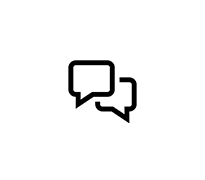
Tips & tricks about Internet speeds, data usage and apps.
8.7K
Closed
I'm having issues trying to connect to smart home manager
Questions
12
1
0
I'm having issues trying to connect to smart home manager
Questions
13
2
0
I would like to use a different Wi-Fi brand or device that is capable of handling more Wi-Fi devices. ? Currently, the BG320-500 only allows adding up to 32 MAC devices for MAC Filtering. I require quite a bit more MAC Filtering for my additional devices for security reasons. Is it possible to disa
Questions
24
4
0
My phone is showing full bars of cellular data, cellular data is turned on, but no connection. iPhone works fine with wifi. I have tried resetting the phone several times but never works.
Questions
17
1
0
Forgive me, as I do not know any tech words but my BGW320 Wifi is not working, whenever I connect I get the exclamation mark on my wifi saying "No Internet Connection". the LED light is blinking red slowly, and I have checked all the cables and they are all plugged in properly. How do I fix
Questions
3.5K
6
0
I have a /29 IPv4 and /60 IPv6 I've been trying for months now to get someone at AT&T to update the PTR record for my mailhost. The various emails - including the ones specified in the relevant SOA record (which they are required to monitor) appear to be black holes. Ideally I would like the
Questions
22
5
0
Smart home manager is no longer working - i login and get a blank blue screen. I have uninstalled/reinstalled the app, cleared cache, restarted phone, restarted gateway. nothing is working. I can successfully login on a web browser. Thanks, Alison
Questions
62
1
0
I am using Fiber and setup with a passthrough and using a WiFi 6 router. I have dozens of devices connected but my laptop doesn't seem to be able to connect. It connected just fine before I switched over to the WiFi 6 router. I've tried power cycling the router and modem as well as resetting each an
Questions
474
4
0
Let us help protect you from online fraud and spam.
Learn what Oauth and a Secure Mail Key is and how they make your email more secure.
Get the new Samsung Galaxy S24 on the nation's largest & most reliable network!
I've asked this question before and idk the actual model so here is the a video of the router.https://photos.app.goo.gl/3n57cPtYE5p2AWij7 My problem is that it's just super terrible and has a lot of bad connections, also when I'm upstairs in my room which is right above the router, my phone will hav
Questions
38
0
0
Moms give us everything. Let us help you find the perfect gift to say thanks to the mom in your life.
Surprise them with a Mother's Day gift that connect us!
Get the new Samsung Galaxy S24, S24+ or S24 Ultra on the nation's largest & most reliable network!
Have you ordered a new device or traded in an existing device? Have you scheduled an installation appointment?
We can help you fine the status of that order, that appointment and more.
Are you getting a CARE CODE 203.2 error message, asking you to Reset Your Password? Do you need help signing into your email or creating a secure mail key?
We have all you need to ensure your service is not interrupted.
Fraudsters can try to take advantage of you by phone, email, text or social media. Please remember that AT&T will never ask you to send us your personal or account information via email or text message.
Stay connected with friends and family with the data you need to surf, play, and stream your favorite entertainment, plus unlimited talk and text.
AT&T PREPAID offers pay as you go plans at a price you'll love – all with unlimited talk & text plus text to over 100 countries.
We have the answers to most of your frequently asked questions.
Check out these informative articles and resources.

EXPLAINER

TRENDING NOW

BLOG