
Professor
•
1.3K Messages
TV through coax issues. Uverse Realtime help
We've been having issues watching live TV in our bedroom recently. Live TV will freeze/pause and fragmenting while trying to watch a DVR'd show is next to impossible. I've attached Realtime images connected to the box in question. The box is connected via coax and the gateway is also connected from the outside via coax as well.
5 Attachments





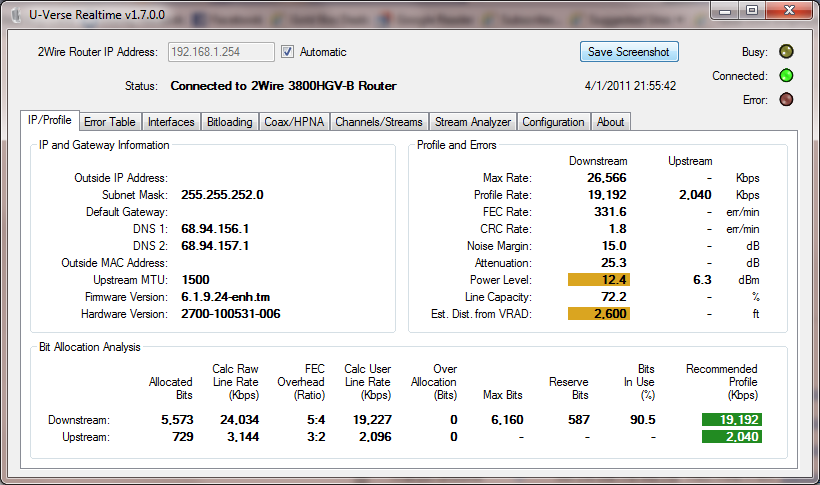


SomeJoe7777
Expert
•
9.4K Messages
13 years ago
Very much improved! And an increase to the 25/2 line profile and 1SD/3HD IPTV profile as well.
0
0
americangame
Professor
•
1.3K Messages
13 years ago
What the Uverse tech told me was that apparently the house was built using RG59 instead of RG6 so that they could make the house on the cheap and that this was a majority of my interference issues. Go figure.
0
0
americangame
Professor
•
1.3K Messages
13 years ago
Apparently I'm seeing a new issue arrise on my Realtime report recently. Under the Coax/HPNA devices I noticed that my PHY rate (whatever that is) has two devices, who's MAC addresses I don't recgonize, being very low. I've noticed that this issue seems to cause my Xbox not want to connect to the internet quickly. Picture of it below.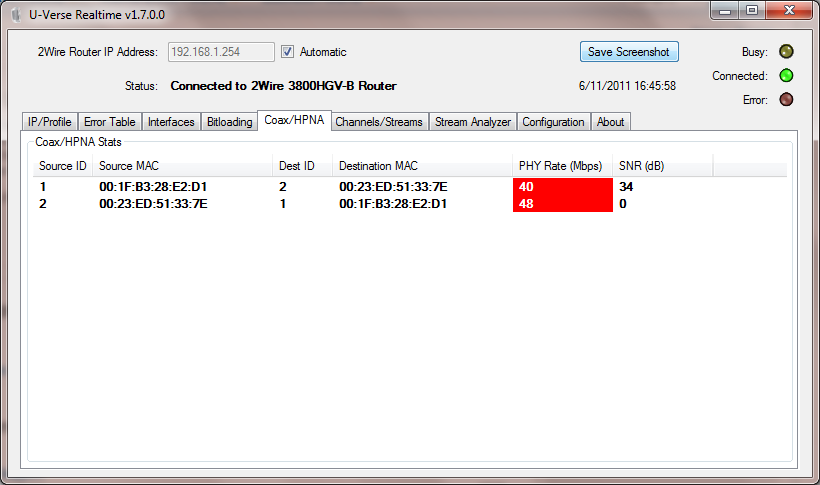
1 Attachment
CoaxHPNA-2011-06-11-16-45-58.png
0
0
americangame
Professor
•
1.3K Messages
13 years ago
0
0
RCSMG
Expert
•
23.3K Messages
13 years ago
Glad to know those issues are gone.
0
0