
Tutor
•
6 Messages
Problems With Motorola VIP2250: Freeze, screen flash, and black screen
I had my uverse installation completed on november 14. For the last 4 days the receiver has been freezing, getting stuck at a black screen, sometimes the screen flashes for awhile and we have to power it down. As for my internet it works okay for now just that I am paying for the 18mbps package but every test I run says I am between 11 - 12 mbps. I am not very familiar with uverse so i don't want to start troubleshooting until I know what i am looking at and what the problem is. I am inserting some screenshot I got from uv realtime. Any suggestions or diagnosis of what i am looking at or smetime I need to provide to technical support would be great.
Thanks for taking the time to review this and for any support provided.


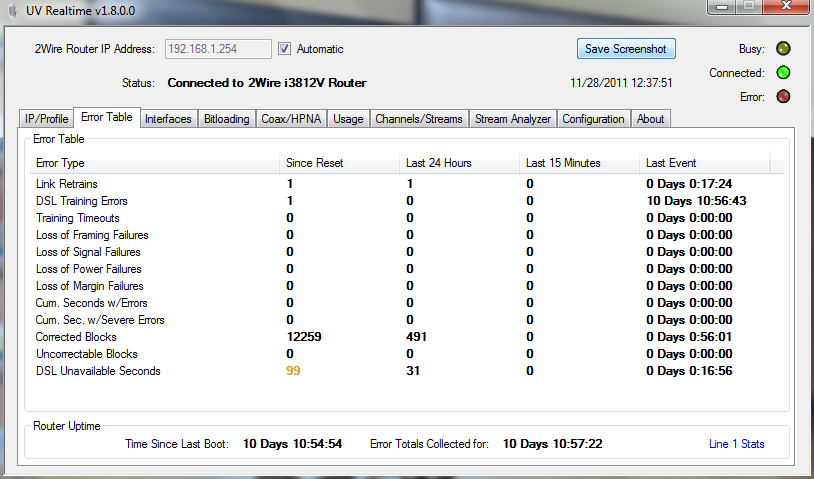




Accepted Solution
Official Solution
mibrnsurg
Expert
•
20.4K Messages
12 years ago
Depending on how many streams are being used when you do a speed check, keep in mind an HD programs uses abt 5700 Kb, an SD 2500 Kb on your 25 Mb profile. 2HD streams uses 11.4 Mb, leaving 13.6 Mb for internet, adding 1 SD stream brings it down to about 11.6 Mb for internet.
Priority is Uvoice, TV, internet in this order, might be better to downgrade to 12M internet, not losing much at all to TV.
For the DVR problems, I'd do a hard reboot by unplug/plug in power after 30 seconds. This will fix many DVR problems, let us know if it worked, if not it's time to call TS. Good luck 😉
Chris
Please NO SD stretch-o-vision or 480 SD HD Channels
1-800-288-2020, After he gets acct info, press # a bunch of times, get a menu from Mr. Voice recognition
Your Results May Vary, In My Humble Opinion
I Call It Like I See It, Simply a U-verse user, nothing more
0
0
SomeJoe7777
Expert
•
9.4K Messages
12 years ago
0
0