
Tutor
•
6 Messages
Issues with Wireless STB box after installing Google Wifi and Network Switch
I am having issues with my wireless STB boxes after installing Google Wifi and a Network switch onto my network. My wireless STB boxes will frequently lose signal or it will display a "Network problems have stopped this stream" while watching recorded shows. Sometimes the shows will play for 30 minutes.... other times it will only play for a few seconds before receiving this message. The google wifi device appears to be working fine so i do not think the issue is there, I believe the issue is with the network switch but Im not a networking expert so im not really sure. My wireless WPA and my DVR are both directly plugged into the AT&T modem so seems it would not be an issue there. My wired STB is actually connected via the switch and i have absolutely no issues at all with that box. I have attached a network diagram to help illustrate my setup. Any assistance will be greatly appreciated.

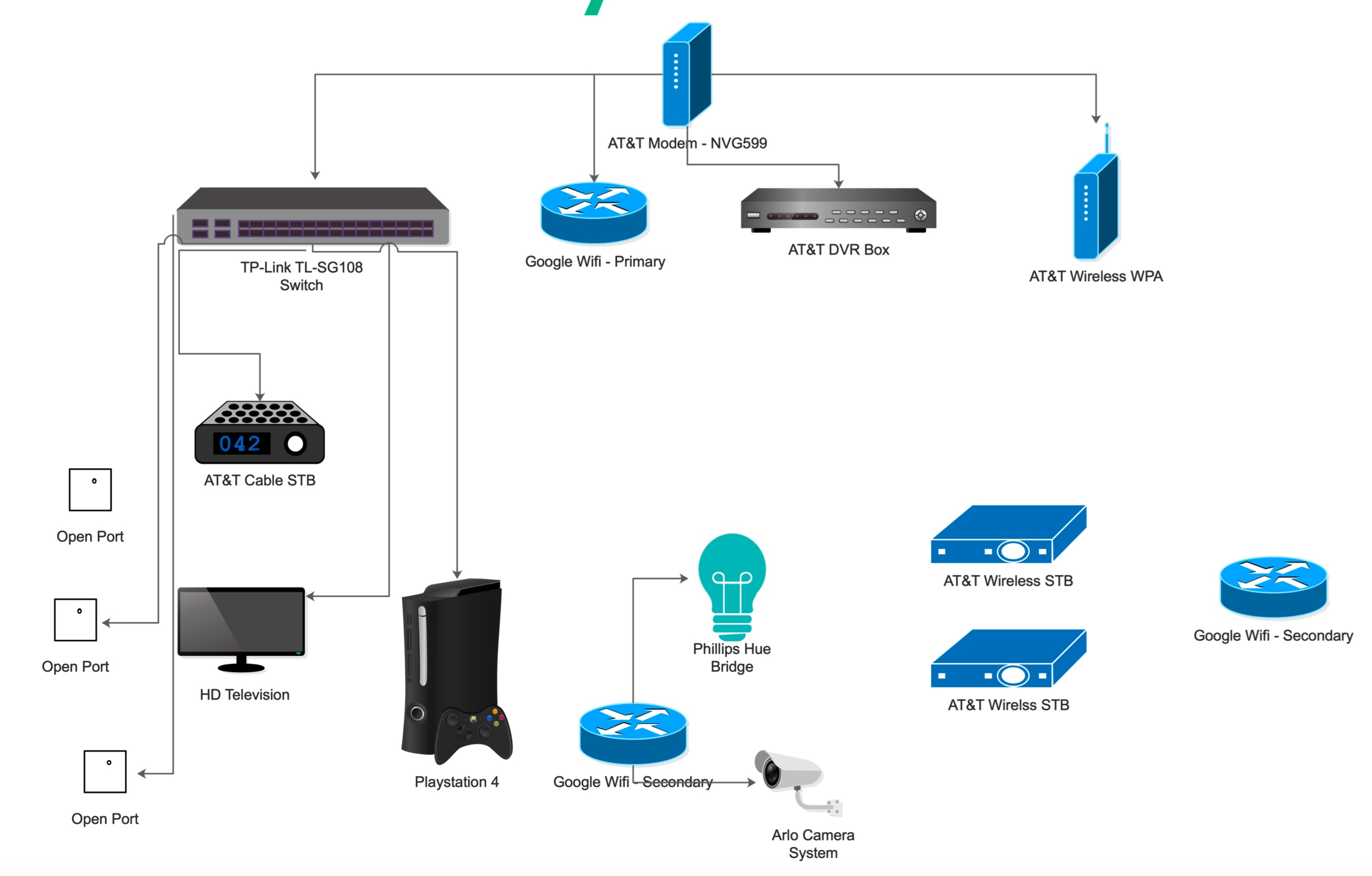


Accepted Solution
Official Solution
ATTHelp
Community Support
•
231.2K Messages
5 years ago
Hi @tea0819,
Check out AT&T wi-fi extenders to get seamless coverage in your home. Using the Smart Home Manager you can see if wi-fi extenders would help.
For additional Advance support regarding 3rd party equipment with AT&T services check out connect tech.
Dee, AT&T Community Specialist
0
0
ATTHelp
Community Support
•
231.2K Messages
5 years ago
Hello @tea0819,
Thank you for reaching out on the forums, we're here to help! Sometimes using a switch or Wi-Fi extenders can create interference on a network. Try unplugging one or both of the devices and see if your network runs without issue. If so then we will know that the issue lies with the 3rd party equipment. If not let us know so we can further investigate!
James C., AT&T Community Specialist
0
0
tea0819
Tutor
•
6 Messages
5 years ago
The google wifi device is in use as my AT&T Wifi signal will not reach all areas of my home, so i needed a solution to remedy that. And the switch is being used as the AT&T RG does not provide enough ports. Today I was able to watch recorded shows and live TV on a wireless box for about 6 hours without a single issue. Then the TV displayed a message that said "A network setting has changed and the receiver needs to be restarted". I restarted the receiver and now live TV shows are freezing, and recorded shows will not play at all.
As mentioned the WPA for this wireless box and the DVR are both plugged in directly to the AT&T RG so no switch is involved with these two connections. I only have 1 wired receiver that is actually going through the switch and that receiver has never had any issue.
0
0
ATTHelp
Community Support
•
231.2K Messages
5 years ago
Hello @tea0819,
Thank you for providing those additional details. The only other thing I can think of is that the Wi-Fi signal maybe causing interference with the AT&T WAP for your receivers. Have you tried to change your Wi-Fi Channel on your extenders? Look forward to hearing back!
James C., AT&T Community Specialist
0
0
_xyzzy_
Expert
•
15K Messages
5 years ago
One thing to be aware of is that when sending normal internet traffic and multi-cast IPTV traffic through the same switch is that you really need a managed switch. You indicate that switch is a TL-SG108. So is it this one, i.e., an unmanged switch? You say the tv on that switch works ok. But I don't know what effect that switch has to the gateway with normal internet traffic passing through the gateway port.
There are posts in these forums where users do want to connect their tv stuff through a switch. Below is a link to two of them to see what's involved in this process.
DVR recording list not showing on STB
Networking setup affects DVR
0
0
JefferMC
ACE - Expert
•
35K Messages
5 years ago
To be honest, the only time I've seen any issues with IPTV traffic interfering with other non-IPTV traffic on a switch is when there was a non-IPTV Wireless Router/Access Point on the switch with the IPTV gear, which does not seem to be the case here.
However, I do see a lot of wireless devices, including 5 different Router/Access Points. If you haven't already, be sure to disable the WiFi capabilities of the NVG599 to disable its radios. Ensure that the IPTV WAP is at least a meter or two from the Google Router. Try to keep at least that meter between any other two wireless devices.
Likely what happened to you is that the IPTV WAP decided to change channels, and it moved to a more congested one.
0
0
tea0819
Tutor
•
6 Messages
5 years ago
Yes that is the switch i have. Would this one work better for this scenario? I was under the impression that any switch would work as long as it support IGMP Snooping.
0
0
tea0819
Tutor
•
6 Messages
5 years ago
Correct, my non-IPTV Wireless Router/Access Point (Google Wifi) was plugged directly into one of the ethernet ports on the RG, and not into the switch. I still have the wifi enabled on the AT&T RG, so i will disable that and see if it makes any difference. The AT&T WAP is on a different floor from any of the google wifi access points so that should be good, however the WAP is directly next to one of the wireless cable boxes, but im assuming that is ok.
0
0
tea0819
Tutor
•
6 Messages
5 years ago
My issue is resolved now. I rewired a few things and everything is working without issue. I now have the following devices directly connected to the ATT RG: Wired Receiver, DVR, WPA, and Google Wifi. My switch is now connected directly into the Google Wifi.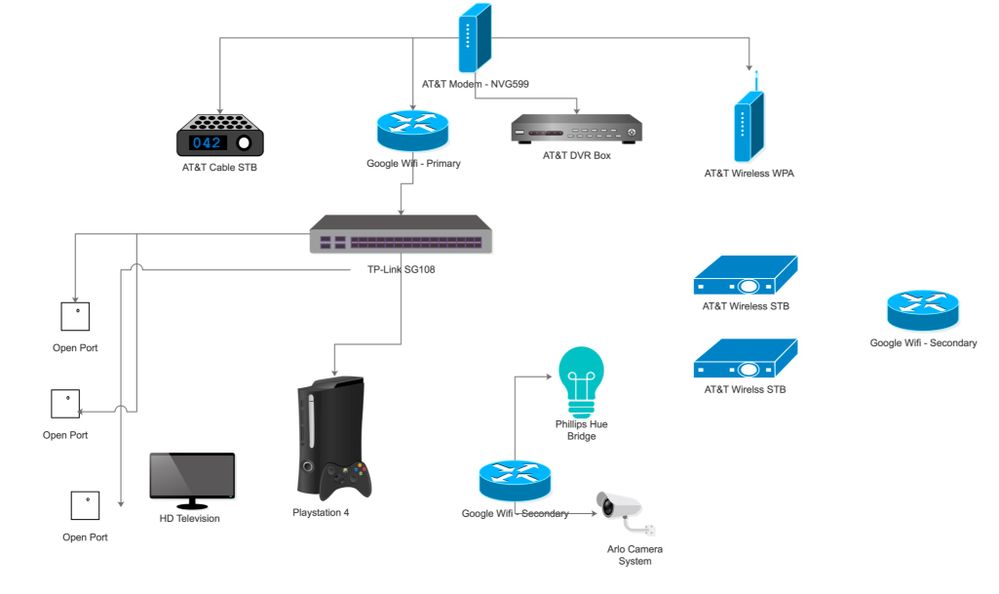
1 Attachment
HomeNetwork_v2.jpg
0
tea0819
Tutor
•
6 Messages
5 years ago
Also disabled the wifi radio's on the AT&T Gateway. Not sure if that was causing interference or not.
0
0