
Community Support
•
6.7K Messages
U-verse Online Streaming - Internet Plan and Number of Devices
Did you know that the more devices connected the slower speeds will be? Did you know that each device connected shares a portion of your total speed? Did you know that wired and wireless speeds can differ?
Depending on the plan you have and the # of devices you have connected, will determine your streaming quality. The more devices in use, the greater chance you have of a poor streaming experience. If you are wondering what is the best internet plan or speed or what impact your devices will have on your speed, check out the chart below. It breaks down speeds versus the number of devices you have connected/ in use.
Wireless speeds can drop in half. The chart below is an estimate of what speeds may be. Results can vary depending on environment and type of browsing on each device.
To see how you can improve your wireless experience, check out our modem environment and wireless hub articles.
A Helpful Note: Streaming experiences can vary between sites and apps. If you are using streaming issues on one site, check another. Some streaming issues are a result of the site itself and not your plan or connection.
Need more help? Check out our other help articles located on this page under U-verse TV Hot Topics/ Helpful Links.
-ATTU-verseCare


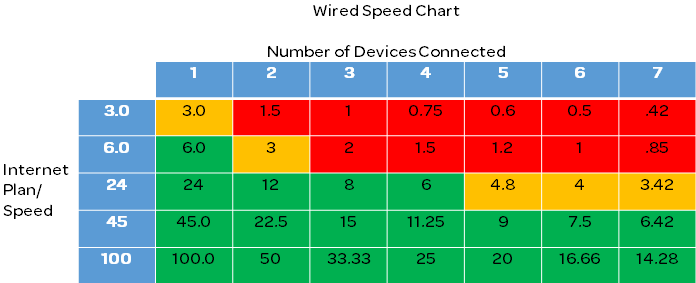
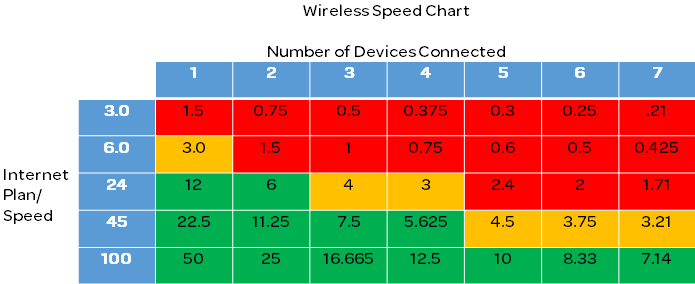



tdub2017
Contributor
•
3 Messages
7 years ago
The RG is a Arris 589. I went into the gateway and did all those of things that you mentioned. Actually made it worse. 😞
Everything is running at 2.4GHz and all the devices are 802.11n. I've played with various settings based on other threads, nothing's really worked.
By the way, the devices that are being throttled are a Samsung tablet, a new HP Pavilion laptop and my iPhone 6. Even the family is out of the house and those devices are not working, I am stuck with those wifi speeds only those 3 items. On a work laptop, I get wifi speeds of 10-12 Mbps and see the ranges vary when other are using devices, microwaves is running, etc.
0
0
SarbjitGrewal
Tutor
•
2 Messages
7 years ago
I am also using U-verse from last three months and its working well with two phones and laptops. Its speed is not affected.
0
jleblancuv
Teacher
•
11 Messages
6 years ago
This is all bogus info. AT&T throttles their modems bu limiting the number of buffers their Pace modem can use. The modem as manufactured is capable of handling the true 1G fiber AT&T sells, However, because AT&T infrastructure cannot handle the load they limit your throughput and punish high bandwidth users. Nothing anyone can do until AT&T decided to give the customers what they are paying for
0
Thegentleman
Teacher
•
9 Messages
6 years ago
I use 2.4 ghz but switched to channel 1 because of too much traffic on channels 6 and 11. Everything works faster, whether Apple, Android, Microsoft, etc. Laptops, cell phones, tablets, desk top, TV, and Chromebook.
0
0
Thegentleman
Teacher
•
9 Messages
6 years ago
Internet speeds can vary by number of devices being used, the built in wireless card of each specific device, distance from modem/router, etc.
I have a Netgear combination modem/router. All things considered, it runs pretty well but it's been my experience that a separate modem and a separate router work better.
Because of the modem/router, I have 2 repeaters in the house. This takes the existing signal and amplifies it. It's not going to increase your speed BUT quite often it's the signal strength that is causing the problem.
I use a Nergear app to check my internet speed and signal. I've also used this to set the channel for my modern/router. In my neighborhood, on 2.4 ghz, there is more traffic on 6 and 11 so I've gone back to channel 1 with excellent results. The app shows me how many people are using what channel.
Finally, I play a very demanding game online which requires not only a strong stable signal, but is very CPU (processor) and GPU (graphic/ram) demanding. My older Nexus tablet, which I love, works great for videos, YouTube, etc but it cannot handle this game. So I got an Asus C302 flip chromebook which normally works great. Loved my NVIDIA SHEILD tablet but it quit charging. The nice thing about this "flip", whether in laptop or tablet mode, the very first thing I do is go to settings and ensure its connected to the closest device (my modem/router or repeater). I then click on advanced and there I see signal strength. The signal strength for this particular game or even YouTube I've found is more critical than speed. It has to have a strong and stable signal.
I toggle back and forth to make sure my signal is 78 to 82. If it drops or goes up and down too much, then I go in and unplug the modem/router. Wait a full 10 seconds and then plug back in. Then it usually takes another 2 to 3 minutes to get everything fired back up. A hassle? Yes. But spending 5 minutes on that entire process is better than fighting "buffering" all night.
I'm sorry this is so long but what I'm seeing, as every app updates and upgrades itself, it's taking more resources to run it! So it's 3 things:
1. Internet speeds
2. Strength of you internet
3. Age of your device
That's why they keep introducing newer and more powerful processing chips, more ram in phones, AND more antennas as the Samsung 9+ has four (4) antennas now! Sure speed and bandwidth are important. But I have 2 laptops, 2 chromebooks, 2 cellphones, 2 tablets, 2 TV's on DirecTV, and a printer running every night. 11 devices. I'm signed up for 100 Mps. Laptop says 130, phone says 144, but the max on my Nexus is typically 54. I hope this helps. I don't have 5 Ghz on my router which does provide faster speeds at shorter distances.
0
kudzu53
Tutor
•
8 Messages
5 years ago
So bogus! The chart is designed to sell higher bandwidth packages which are probably more profitable. There are multiple factors that go into figuring out the speed used and/or speed required, it is not linear as proposed in the charts.
The charts make a big assumption that every device is using the same amount of bandwidth to transfer data at the exact same time, doesn't happen in the real world. Anyone who's built and done troubleshooting on a moderate or large network, used packet captures, or understands the way tcp/udp and/or http works understands this.
For example, in reading email, my PC or phone sends maybe a couple of packets requesting my new mail, then perhaps I get 5 or 100 packets in return depending on the mail for my inbox. Then I spend 10 minutes reading the email, which means my PC or phone is not using data traffic for that 10 minutes. Personally, I set my phone to only check for mail only when I open the mail app, saves battery looking for email that may not be there (gives me a feeling of control over my devices too).
Same concept for file downloads, I send a few packets in a request, get a lot more back and then nothing for a while.
VOIP is a little different, it uses symmetric bandwidth in both directions, about 100kbps per user per call.
Now, HD video consumes more bandwidth, about 5 MBPS per most web searches, so, if you have five people simultaneously watching HD on Netflix or Youtube, then you may need more bandwidth.
There's another part though that's beyond your control, the source or other end of your connection. If you're gaming with someone who has a server on a 3 M DSL line, even if you have Google Gig fiber, 3 M is all you'll get. Sort of like putting a garden house on a fire hydrant, you're limited by the slowest part of the path.
Just my thoughts, watched a sales person in a big box store one time, selling a customer a $250 multigig wi-fi router to speed up their DSL.......
0
BonneBonne
Contributor
•
1 Message
5 years ago
Do my wireless DirectTv set top boxes count in the number of devices? What if they are not in use?
0
0
_Unity_
Employee
•
1 Message
5 years ago
The information he is giving is mostly correct.
Each Uverse stream being used (whether currently recording or being watched live) will consume UP TO 6mbps at any given time. Uverse HD is compressed and streamed over an IP (hence IPTV). SD vs HD and the varying quality of HD will all be variables in how much bandwidth is actually being consumed per Uverse TV stream.
Also, the 45m Internet is set in a 55x6 profile. So you would start at 55m and deduct your bandwidth from that number.
0
0
riskywifineappl
Contributor
•
2 Messages
4 years ago
i’m very sorry to even have a downward view of the whole deal but., as you’re able to see, i’ve been experiencing a lot of overages these past couple months due to some very unrealistic and horrible family decisions and nonetheless, a very unfortunate, sudden and drastic series of life changing events, which includes the loss of my boyfriends lifelong home , his truck which he hadn’t missed a single pmt on since got it in 2015’ and more than just 1 or 2 close bonds with more than 1 or 2 close family members . We were homeless and sued for absolutely no reason and we were betrayed and dismembered from the home he was supposed to inherit from his lifelong guardian and his only “mother” who raised him since before the age of 1 when he was initially given up or left behind by his biological mother...... i apologize tremendously for the extra long (“detailed explanation”) but there’s my reason, i believe rollover data should be stored for future unfortunate events in the customers life like idk call if 911 rollover data for emergency situations in life .... we were irrationally cut off from everything hence we had no wifi and no home and no family to depend on or ask for help on his side
0
0
riskywifineappl
Contributor
•
2 Messages
4 years ago
i’m very sorry to even have a downward view of the whole deal but., as you’re able to see, i’ve been experiencing a lot of overages these past couple months due to some very unrealistic and horrible family decisions and nonetheless, a very unfortunate, sudden and drastic series of life changing events, which includes the loss of my boyfriends lifelong home , his truck which he hadn’t missed a single pmt on since got it in 2015’ and more than just 1 or 2 close bonds with more than 1 or 2 close family members . We were homeless and sued for absolutely no reason and we were betrayed and dismembered from the home he was supposed to inherit from his lifelong guardian and his only “mother” who raised him since before the age of 1 when he was initially given up or left behind by his biological mother...... i apologize tremendously for the extra long (“detailed explanation”) but thats my reason, why i believe rollover data should be stored for future unfortunate events in the customers life journey
0
0