
Contributor
•
1 Message
S8 Battery drain & camera issues suddenly
I'm guessing there was some kind of update overnight about two weeks ago bc the next day my battery began draining extremely fast (it was fine the day before) and when using the camera it keeps saying a card has been inserted repeatedly and isn't saving all of my pics. I did see that I had to shut off "location" to save some of the draining but it still shows "android system" as a major source of the drain. I have found no walk around online for this. Anyone know what's going on?


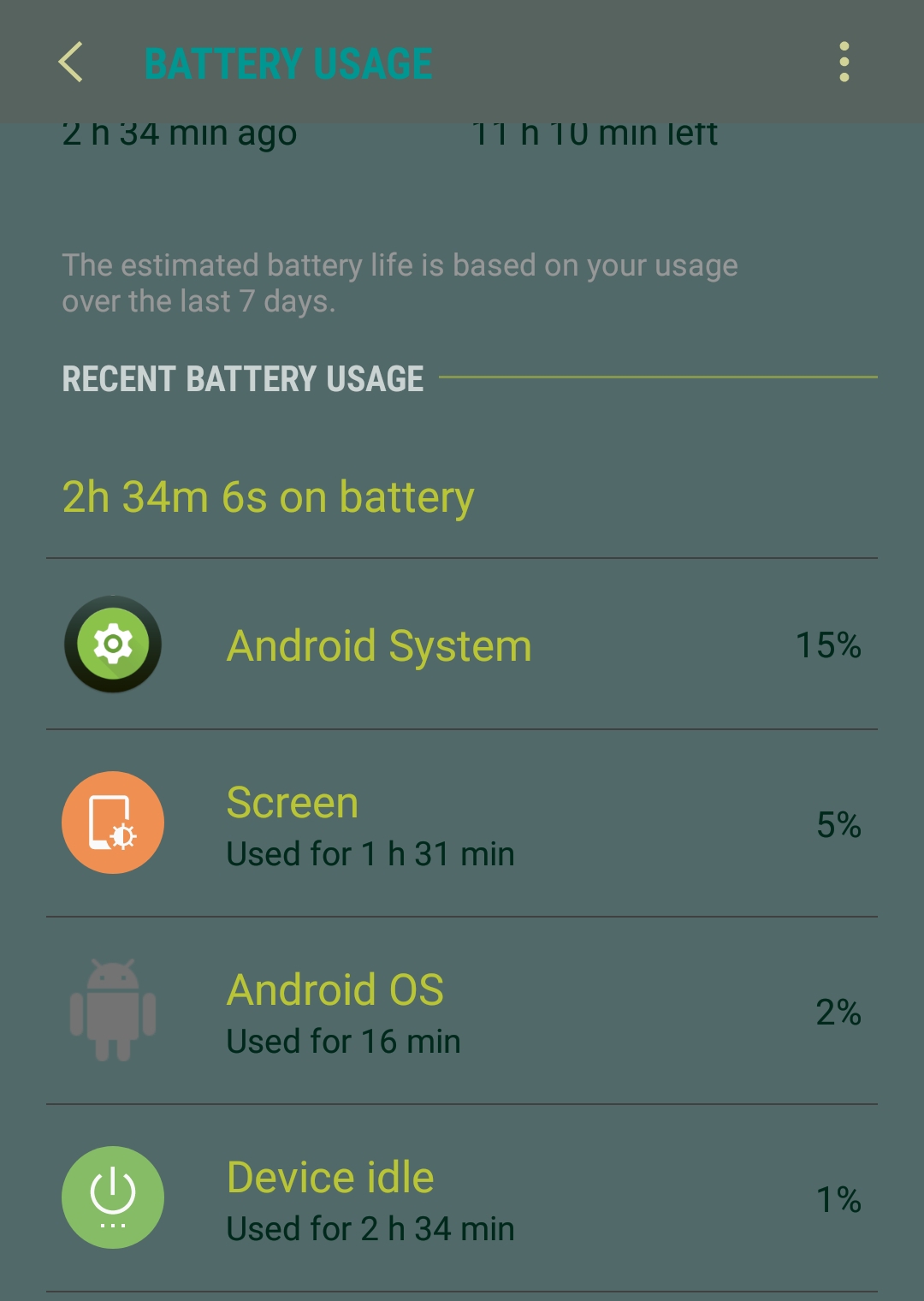


Accepted Solution
Official Solution
ATTHelp
Community Support
•
231.4K Messages
5 years ago
Hello, @Lelepooh1,
We'd love to help with this. Have you checked to see that your S8 did receive an update and that it did go through successfully? Here are the instructions to check on the update and manually perform the update if necessary. If your phone doesn't need an update, then check the device with the AT&T Troubleshoot & Resolve Tool. Sign into your myAT&T account, click on the preceding link, under Device/software issues choose Power and battery, and follow the steps provided. From your description, if your device doesn't need an update, then it very likely needs the SIM card replaced. If so, the Troubleshoot & Resolve Tool should be able to determine that. If the card does need to be replaced, you should be able to have that done quick and easy at any AT&T Store.
Have a great week!
James, AT&T Community Specialist
0
0