
Community Support
•
6.7K Messages
Call Blocking For Digital Phone - From 20 to 100!
Hi all!
The amount of calls you can block with Digital Phone has been increased from 20 to 100! You can now block more of those pesky calls!
You have two options to enable and setup this feature:
Online:
- Log into your account via att.com
- Hover over the banner and select Home Phone then Manage Features
- A new page will open and you will see a list of Features. One of those features is called Call Filtering. Click on the drop down and the following will be displayed.
From here you can turn on the feature and enter the numbers you wish to block. They must be a valid 10-digit or unknown 800 numbers.
- Enter the number you wish to block in Add Number field. Make sure to include the area code.
- Select Add. You may enter up to 100 phone numbers you want to block.
- Select Save.
Callers from your blocked numbers will hear, "The number you dialed will not accept your call," and the call will end.
Note: If you want to remove a number from the blocked list, simply select the X beside the number to be removed and then Save.
Using Your Phone:
Right after the unwanted call stops ringing, pick up the phone and dial *61. This will:
- Add that number to your blocked list
- Turn on the call blocking feature
To activate call blocking, dial *60. To turn it off, dial *80
-ATTU-verseCare


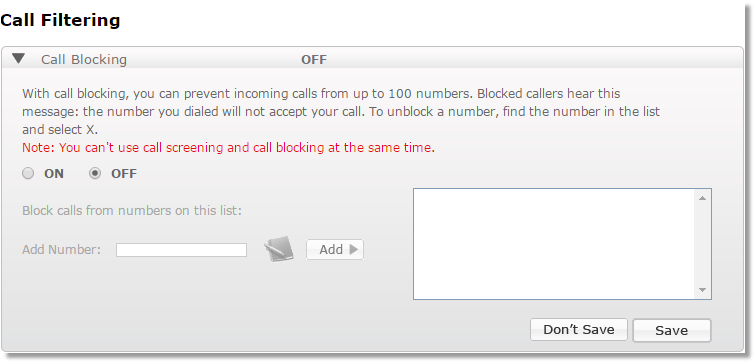


spoom2
Expert
•
19.3K Messages
5 years ago
Only way to be sure is to access your phone features in your Myatt account and see how many are blocked. You can selectively remove them or remove them all.
0
0
HealthyLiving
Tutor
•
4 Messages
5 years ago
The text is confusing. It says both *60 and *61 are used for call blocking - which is it?
0
0
spoom2
Expert
•
19.3K Messages
5 years ago
Two different things. Also these instructions are for U-verse service.
*61 blocks the last number that called you:
Right after the unwanted call stops ringing, pick up the phone and dial *61. This will:
Add that number to your blocked list
Turn on the call blocking feature
*60 turns the feature on and * 80 turns it off:
To activate call blocking, dial *60. To turn it off, dial *80
0
0
HealthyLiving
Tutor
•
4 Messages
5 years ago
Thanks,lightguy
0
0
spoom2
Expert
•
19.3K Messages
5 years ago
Basically, once on it will remain on until you cancel it. If you add a number to the block list with *61 it adds the number and turns blocking on. They figure if you block the last number you want it on
0
0
HealthyLiving
Tutor
•
4 Messages
5 years ago
When attempting to contact ATT about problems I'm having, by the time I hang up the phone I'm frustrated, tired, usually angry and stressed, and believe I wasted way too much time with you. If I were billing you for my time at my standard hourly rate, you would very quickly take care of the problems. But that will never happen.
If I could easily switch to another company where I would not experience a lot of these or other problems, I'd have been gone a long time ago. My friends and family all experience similar problems with other companies. If phone and internet were not so critical to the day-to-day operation of my businesses, I'd seriously consider cancelling it
I think that is a pretty sad reflection on ATT. But no one seems to care at ATT or it would have been rectified a long time ago. I'm sure I'm not the only one who feels this way.
0
0
davemize
ACE - Professor
•
3.7K Messages
5 years ago
Which explains the popularity of these user to user forums, where experienced users boil down all of the facts, tips and tricks to navigating AT&T's sometimes-confusing communication and entertainment products. I've learned a lot here that would have been much (MUCH) harder gathering through the 'official' channels.
0
0
spoom2
Expert
•
19.3K Messages
5 years ago
@HealthyLiving
Talk about a waste of time. What does all that have to do with your question?
0
0
HealthyLiving
Tutor
•
4 Messages
5 years ago
0
0
radman5
New Member
•
1 Message
3 years ago
I'm somewhat confused! Do you need to *60 to initially turn on Call Blocker and then *61 after each # that I feel should be blocked?
Thank you,
radman
0
0