
Community Support
•
6.7K Messages
How do I change my AT&T Wi-Fi name and password?
Use our Smart Home Manage app to easily change your password.
Select More. Smartphone users will find More in the main menu icon.
Select Network.
Select the Wi-Fi network name or password to change.
Select the X at the right of the line to clear the existing name or password.
Enter a new Wi-Fi network name or password.
Select Save.
*To change your Wi-Fi Password on NVG please go here
To change your Wi-Fi Password on 2Wire/Pace follow these steps:
Start by going to http://192.168.1.254
Note: you may be required to enter your Device Access Code in order to continue. The default Device Access Code can be found on the side of your gateway (this is not the same as your Wi-Fi password).Go to Settings > LAN > Wi-Fi
Scroll down to User Network
Save all changes made to your device
For more information please visit our Change Your Wi-Fi Network Information page.
Thanks,
ATTJohnCS, AT&T Community Specialist


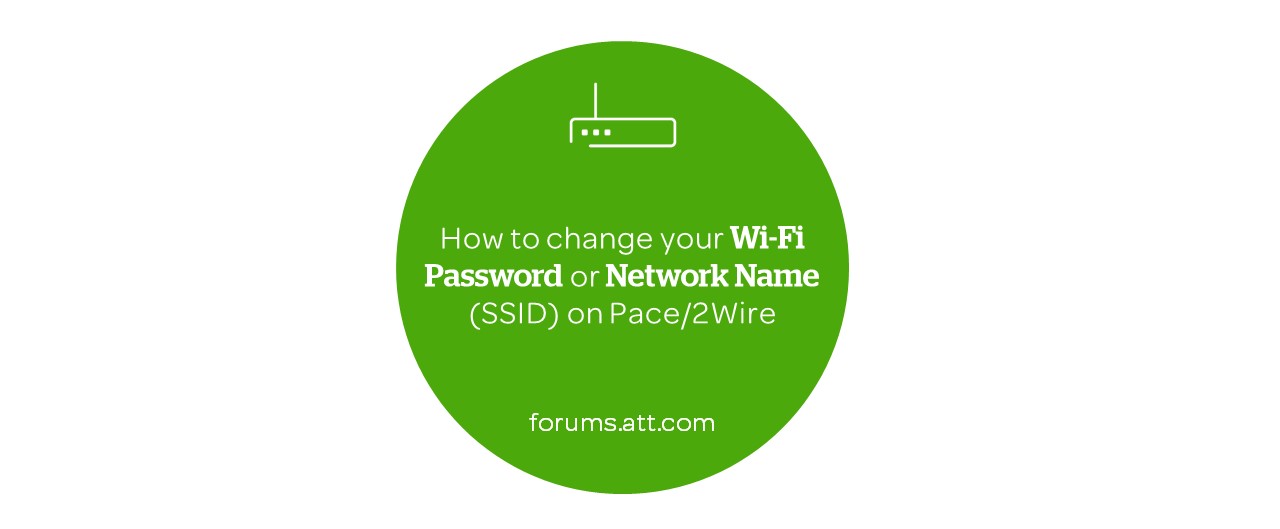



_xyzzy_
Expert
•
15K Messages
5 years ago
Change your Wi-Fi network information
(edited)
0
0