SAME! I actually would like to know how to de-link my Yahoo from my AT&T account? And get rid of the SBCGLOBAL email I do not use anymore. Please and thank you!
I am trying to change password because of Yahoo. It keeps asking for my 'WIRELESS PHONE NUMBER' I do not own a wireless phone number or wireless phone. My only phone number is my att land line 408-885-9935 which the panel will not accept. HELP!!!!!
Many people are complaining about a problem that occurs when changing their Yahoo password. Their AT&T account accepts the new password but their Yahoo account continues to accept only their old password. This can occur if you are referencing a current AT&T account but the Yahoo account is linked to another AT&T account you do not use any more or forgot about.
Here is a procedure where you may reference your AT&T account:
Sign out of Yahoo Mail
Close your web browser window
Bring up a new web browser window and login to Yahoo ! mail using your Yahoo email ID
Instead of typing in your password, click on "Forgot password ?".
The Yahoo form will transfer to an AT&T form once it determines that the Yahoo ID is linked to an AT&T ID.
A Forgot Password form appears for you to enter a userID and your last name.
If you enter for the userID a Yahoo account (**@yahoo.com), an error form will appear asking you to enter an att.net account to manage your Yahoo ! account.
If you then enter a valid att.net account that is not linked to your Yahoo mail account, no error appears and the transaction continues by asking for answers to some security questions and for a new password. It finally completes by informing you that your password has been changed. However only your att.net account will accept the new password but not your Yahoo account.
If you forget which AT&T account is linked to your Yahoo account, pay attention to the AT&T account name that is listed for the password change.
Follow these steps to unmerge your accounts and keep your Yahoo ID:
Log in to myAT&T with your AT&T Member ID and password.
In the top navigation bar, under myAT&T, select Profile.
Under AT&T Email Accounts, select Account Profile.
In the User Information tab, to the right of your Member ID, select Delete Account.
After following these steps, when you try to log back on to your Yahoo account you'll get a warning message about the deletion and then you can click UNMERGE to set your Yahoo account free. Once I did that I was able to log in to my Yahoo account with my old password and THEN was able to set the new password under account settings.
this way only changes the att password and it does not forward that new password to yahoo so I tried to just sign on through yahoo and it ( system) sent me back to ATT- PLEASE
Does anyone know how to change a yahoo email password ??
When I signed up with ATT U-verse as my ISP about 6 years ago, I got an att.net email address which was routed through Yahoo mail servers, even though I never had a Yahoo email address. Due to the recent notice about the security breach, I changed att.net email password by logging onto www.att.com “MyATT” account profile. After that I noticed that if I logged onto https://www.att.net/email or https://loginprodx.att.net I needed to use my NEW password. However, if I logged onto https://mail.yahoo.com or https://login.yahoo.com then I needed to use my OLD password. Furthermore, my Microsoft Outlook mail client still needed to use the OLD password. (Outlook is configured for a POP3/SMTP mail account with inbound.att.net (port=995), outbound.att.net (port=465), SSL enabled.
Whether I log onto email through https://loginprodx.att.net using the NEW password or through https://mail.yahoo.com using the OLD password, I get the same inbox and the webmail URL in the address bar is https://mg.mail.yahoo.com/neo/launch?.partner=sbc&.rand=< numbers/chars different for each login> however I have to use either the NEW or the OLD password depending on how I get to the webmail site. Of course I wanted both of these web portals to use the same NEW password because the OLD hashed password was involved in the big Yahoo hack of 2016. After a couple of days experimenting, I found a solution that synchronized the NEW password to both sites. I hope it can work for you, but results may differ depending on your situation.
The Fix:
I logged onto the Yahoo website https://login.yahoo.com . Only my OLD password was accepted at the login screen:
Next, at the Yahoo landing page, I clicked the MAIL icon on the upper right (picture of an envelope). This brought up the att.net webmail interface I mentioned above with URL https://mg.mail.yahoo.com/neo/launch?.partner=sbc&.rand=<numbers/chars different for each login>
There is a face/silhouette icon on the upper right of the mail page. Hovering the mouse over it, a menu appears. I clicked “Account Info”. This took the browser to https://edit.yahoo.com/config/eval_profile which displayed account profile information. Under the section “Sign-In and Security” I clicked “change your password”. This brought the browser to the ATT website https://www.att.com/olam/passthroughAction.myworld?actionType=ProfileChangePwd with the following email password change form:
I had to use my NEW password in the “Current Password” field, and for the “New Password” field, I entered a different and NEWER password. Then clicking “save changes”, the NEWER password became the only valid password, and it was now synchronized between logging in from https://www.att.net/email , https://login.yahoo.com , or Microsoft Outlook mail client on the PC (once I configured Outlook to use the NEWER password, that is). Maybe this worked because I had initiated this password change process by first logging into https://login.yahoo.com instead of https://www.att.net/email . This may be the result of my att.net mail account residing on Yahoo mail servers, not ATT servers?
While discussing these issues with an ATT Chat technician, he had suggested navigating directly to https://edit.yahoo.com/config/eval_profile the account profile page I described above, and to change the password from there. That would bypass having to first log into https://login.yahoo.com and if it works, would involve fewer steps.
It took me forever to figure this out, but here is the fix:
Change the password through AT&T using the ORIGINAL predecessor/subsidiary merged account. This presumably is either "[name]@sbcglobal.net" or "[name]@pacbell.net"
I.e., if you originally merged your "[name]@yahoo.com" account with your "[name]@pacbell.net" account, log into AT&T using the "pacbell.net" account. Then change the "[name]@pacbell.net" password.
Changing that password also will change the password for your merged "[name]@yahoo.com" mail account.
QED, once you understand the logic of it. Two AT&T help personnel were unable to assist.
nramos44
Contributor
•
1 Message
7 years ago
SAME! I actually would like to know how to de-link my Yahoo from my AT&T account? And get rid of the SBCGLOBAL email I do not use anymore. Please and thank you!
0
0
Gloria51
Contributor
•
1 Message
7 years ago
I am trying to change password because of Yahoo. It keeps asking for my 'WIRELESS PHONE NUMBER' I do not own a wireless phone number or wireless phone. My only phone number is my att land line 408-885-9935 which the panel will not accept. HELP!!!!!
0
0
thisisnuts
Contributor
•
5 Messages
7 years ago
i have changed it on the page But it never changed ( password) whwn I sign in??
0
0
spotlightlover
Tutor
•
10 Messages
7 years ago
I have an old pacbell.net email address from ages ago. I was having the following problem which I think is the same as described by several of you:
-logging into yahoo mail with email address/current pw
-clicking the 'Change password' link
-being sent to ATT, where I log in with same email/current pw
-changing the pw on ATT
-going back to yahoo mail, new pw doesn't work, old pw does (IOW, new pw does not propagate from ATT to yahoo)
I was finally able to solve the problem by using this form to reset the password from the old to the new.
Hope this helps.
0
0
ggllxyz
Voyager
•
2 Messages
7 years ago
Many people are complaining about a problem that occurs when changing their Yahoo password. Their AT&T account accepts the new password but their Yahoo account continues to accept only their old password. This can occur if you are referencing a current AT&T account but the Yahoo account is linked to another AT&T account you do not use any more or forgot about.
Here is a procedure where you may reference your AT&T account:
Hope this helps.
0
0
yahoo_fixed
Contributor
•
1 Message
7 years ago
This worked for me:
After following these steps, when you try to log back on to your Yahoo account you'll get a warning message about the deletion and then you can click UNMERGE to set your Yahoo account free. Once I did that I was able to log in to my Yahoo account with my old password and THEN was able to set the new password under account settings.
0
FinallyChanged
Contributor
•
1 Message
7 years ago
The trick is to make all your changes on AT&T's website. Do not go to yahoo.com.
Done. Your new passwords should automatically propagate to Yahoo as well.
3 Attachments
c6.png
c5.png
c7.png
0
0
thisisnuts
Contributor
•
5 Messages
7 years ago
this way only changes the att password and it does not forward that new password to yahoo so I tried to just sign on through yahoo and it ( system) sent me back to ATT- PLEASE
Does anyone know how to change a yahoo email password ??
0
0
2muchcomputer
Tutor
•
6 Messages
7 years ago
When I signed up with ATT U-verse as my ISP about 6 years ago, I got an att.net email address which was routed through Yahoo mail servers, even though I never had a Yahoo email address. Due to the recent notice about the security breach, I changed att.net email password by logging onto www.att.com “MyATT” account profile. After that I noticed that if I logged onto https://www.att.net/email or https://loginprodx.att.net I needed to use my NEW password. However, if I logged onto https://mail.yahoo.com or https://login.yahoo.com then I needed to use my OLD password. Furthermore, my Microsoft Outlook mail client still needed to use the OLD password. (Outlook is configured for a POP3/SMTP mail account with inbound.att.net (port=995), outbound.att.net (port=465), SSL enabled.
Whether I log onto email through https://loginprodx.att.net using the NEW password or through https://mail.yahoo.com using the OLD password, I get the same inbox and the webmail URL in the address bar is https://mg.mail.yahoo.com/neo/launch?.partner=sbc&.rand=< numbers/chars different for each login> however I have to use either the NEW or the OLD password depending on how I get to the webmail site. Of course I wanted both of these web portals to use the same NEW password because the OLD hashed password was involved in the big Yahoo hack of 2016. After a couple of days experimenting, I found a solution that synchronized the NEW password to both sites. I hope it can work for you, but results may differ depending on your situation.
The Fix:
I logged onto the Yahoo website https://login.yahoo.com . Only my OLD password was accepted at the login screen: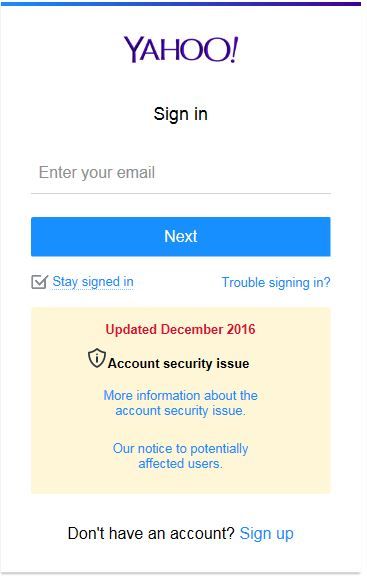
Next, at the Yahoo landing page, I clicked the MAIL icon on the upper right (picture of an envelope). This brought up the att.net webmail interface I mentioned above with URL https://mg.mail.yahoo.com/neo/launch?.partner=sbc&.rand=<numbers/chars different for each login>
There is a face/silhouette icon on the upper right of the mail page. Hovering the mouse over it, a menu appears. I clicked “Account Info”. This took the browser to https://edit.yahoo.com/config/eval_profile which displayed account profile information. Under the section “Sign-In and Security” I clicked “change your password”. This brought the browser to the ATT website https://www.att.com/olam/passthroughAction.myworld?actionType=ProfileChangePwd with the following email password change form:
I had to use my NEW password in the “Current Password” field, and for the “New Password” field, I entered a different and NEWER password. Then clicking “save changes”, the NEWER password became the only valid password, and it was now synchronized between logging in from https://www.att.net/email , https://login.yahoo.com , or Microsoft Outlook mail client on the PC (once I configured Outlook to use the NEWER password, that is). Maybe this worked because I had initiated this password change process by first logging into https://login.yahoo.com instead of https://www.att.net/email . This may be the result of my att.net mail account residing on Yahoo mail servers, not ATT servers?
While discussing these issues with an ATT Chat technician, he had suggested navigating directly to https://edit.yahoo.com/config/eval_profile the account profile page I described above, and to change the password from there. That would bypass having to first log into https://login.yahoo.com and if it works, would involve fewer steps.
2 Attachments
Fix1.JPG
Fix3.jpg
0
0
rshung
Contributor
•
1 Message
7 years ago
It took me forever to figure this out, but here is the fix:
Change the password through AT&T using the ORIGINAL predecessor/subsidiary merged account. This presumably is either "[name]@sbcglobal.net" or "[name]@pacbell.net"
I.e., if you originally merged your "[name]@yahoo.com" account with your "[name]@pacbell.net" account, log into AT&T using the "pacbell.net" account. Then change the "[name]@pacbell.net" password.
Changing that password also will change the password for your merged "[name]@yahoo.com" mail account.
QED, once you understand the logic of it. Two AT&T help personnel were unable to assist.
0
0