
Tutor
•
5 Messages
Wireless speed and GigaPower
If My ATT gigapower box in my garage (where it was installed) is plugged into a power supply which is plugged into a long extension which is plugged into another power strip, will that effect my internet speed? I have seen over 300 mbps once and thats it. I tested several times with nothing but the testing machine accessing the internet and plugged directly into the router.
I figured if this signal takes advantage of the cooper wiring in the house, this is not an optimal setup.
Also the tech "forgot" about the phone, so I had to relocate my main phone to a bedroom where the 5268AC is. He used the power strip from my stereo and the extension cord without asking anyone.
By 6 something I told him to leave the phone don't run another wire for the phone. He was there after six and wanted him gone!
How can I fix this without an electrician installing a outlet over on the otherside of the garage?
ATT reinstall?



192kHz
Employee
•
540 Messages
6 years ago
If by "ATT gigapower box" you mean the ONT power supply (a white box that has a white power cable plugged into power, and a grey cable going outside) then having that in the garage does not effect speed. It's just taking power and shooting it outside to the ONT. That's the 240 ONT. We're supposed to put the PSU inside to protect it from the elements, so putting a plug outside wouldn't really help.
The 010 ONT is a little white box that has a black power cable and Cat5e coming out of the bottom.
You have one or the other. We will normally use the 240 ONT when there is already Cat5 outside of the house going into a smart panel, etc.
The only copper in the signal flow is Cat5e from the ONT to the modem. It can handle the speed. If the house, etc does not have Cat5e or better the tech runs a new line.
I'm a bit confused about your speed question. As the title of the thread is talking about wireless, but in the post your talking about hardwired.
There are many variables that limit speed both wired and wireless.
Wired:
Wireless:
My work provided iPhone 6s gets around 200-300mbps over 5GHz AC wifi near the modem.
0
0
AnnieM57
Tutor
•
5 Messages
6 years ago
I have attached a picture of what is on my wall inside my garage. I am not a technical expert ( obviously) but would like to get at least 50% speed that I pay for. Both grey and black go to the outside, it is plugged into 4 extensions to get power from the other side of my garage.. Inside the house I have a new connection box ( PIC ATTACHED)that goes to the 5268AC, I supplied a Cat 6 on that connection and a cat 6 from the 5268AC to the VEN501-AT. My home phone is also connected to the 5268AC and another small box (pic attached) I have Direct TV so there is a wire that runs through the garage wall to that same location in the office through the wall to the livingroom TV setup.
As far as hard wired or wireless,and my equipment I have a new xbox slim hard wired and it get 275mbps down, 270 ish mbps up.. Brand New X box X , wireless about the same speed. Nothing else accessing the internet.
So slow speed is not my equipment.
So with all the pictures attached maybe you can “see” something that does not look right.
Thank you for the help. new box
new box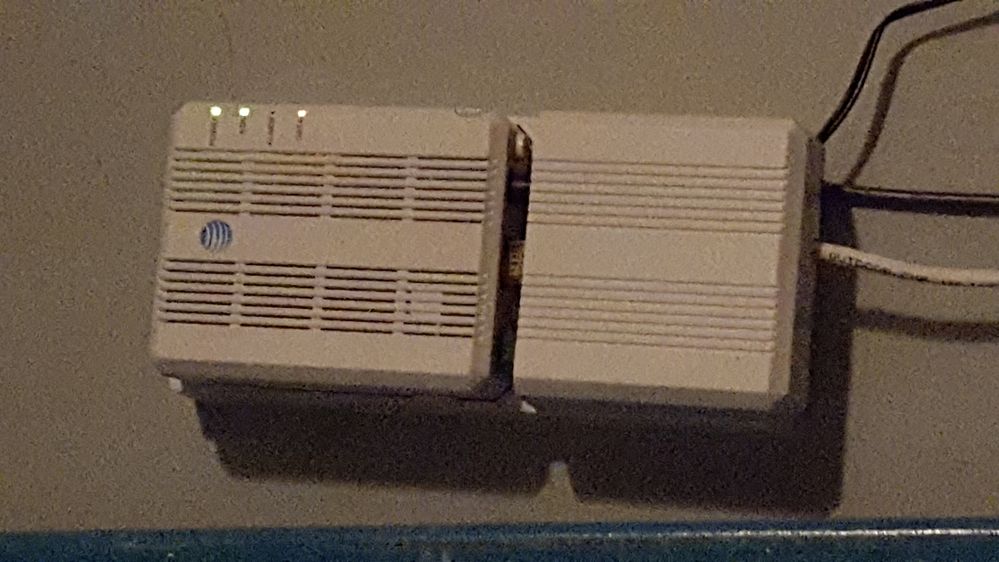 fiber optics-garage
fiber optics-garage phone connections
phone connections
3 Attachments
inside office new box.jpeg
att fiber box.jpg
att phone and fiber.jpeg
0
0
192kHz
Employee
•
540 Messages
6 years ago
That's the 010 ONT.
The installer ran Cat5e from the ONT to the RG. So there is no bottleneck in the copper.
My guess, it doesn't support 1gbps. Why should it? When you connect to a game, it doesn't need it to connect to a server and play, when you download a game OTA from the Xbox store, their servers are not dishing out data at 1gbps. You're getting the same wired/wireless because 5GHz AC wifi is super fast. This sounds like that is just what the Xbox is capable of.
Not all devices are built to be able to handle or use 1gbps, even brand new devices.
0
0
AnnieM57
Tutor
•
5 Messages
6 years ago
Just for the record we tested the speed on the xbox (microsoft) browser at speedtest.com.
Guess this conversation is going nowhere.
0
0
AnnieM57
Tutor
•
5 Messages
6 years ago
1 Attachment
oxbit3umzclloqnzftld.jpg
0
0
192kHz
Employee
•
540 Messages
6 years ago
I see where it says that it has a 1gbps LAN chip. So yes, in theory it should support it.
Speedtest.net has a ton of servers, have you tried picking the closest ones? Or are you just letting it automatically pick?
In your OP:
Is this device you're referring to the Xbox, or a PC?
If you've only tested with one device, I'd recommend using a PC with an Ethernet port and trying with that.
0
0