
Teacher
•
2 Messages
Galaxy S7 Oreo update issues.
I updated my Galaxy S7 edge the other day to the latest Oreo update and now many applications crash immediately when entering. Examples are Messages, Gmail, and various social media applications (all are updated to their latest version). Anyone else experience this and/or is there a solution?



Lilybell2
ACE - Professor
•
2.2K Messages
6 years ago
I suggest you wipe the S7's cache partition. It's easy to do, won't delete your data, and it will fix many post-update issues.
0
0
Martinezi1231
Teacher
•
2 Messages
6 years ago
I've tried wiping the S7's cache partition, but the applications still crash.
0
Lilybell2
ACE - Professor
•
2.2K Messages
6 years ago
It's possible there may be a 3rd party app that's creating a conflict with other apps, causing them to crash. I suggest you restart your phone in safe mode and run it that way for awhile to see if you experience the same problem while in safe mode where 3rd party apps can't run.
If you don't experience the same problem while in safe mode, then that's a very strong indicator that the issue is being caused by a 3rd party app. (Not necessarily one that's been recently installed.) Then you would need to track down the offending app(s) by removing apps one at a time until you locate the culprit. It's best to keep a list of the apps you remove so the ones not responsible for the problem can be reinstalled.
0
0
Seahawk2000
Tutor
•
2 Messages
6 years ago
I have the same problem!
Tried to clear cache, no fix.
Many apps have this issue.
Even my camera doesn't work anymore?
It comes on and as soon as I get 1 picture it closes.
"Camera has stopped"
"Close app"
Stupid updates!
0
Lilybell2
ACE - Professor
•
2.2K Messages
6 years ago
@Seahawk2000 If wiping the cache partition didn't help, you should try running in safe mode to see if the issue still persists. If it does persist in safe mode, then you may need to do a factory reset. I realize no one likes to hear that, but sometimes it's what's needed to set things right again.
0
0
Wedgebiggs
Tutor
•
2 Messages
6 years ago
A lot of people I know are having this issue and it all started immediately after the update to Oreo... I don't think wiping cache and booting safe mode is going to make a difference. It is going to need to be a fix on the developers end.
0
Lilybell2
ACE - Professor
•
2.2K Messages
6 years ago
Well, maybe so, but it's not an Oreo issue. Perhaps it may be related to Samsung's customized iteration of Oreo, or even AT&T's further customized version.
0
0
earlj3
Teacher
•
5 Messages
6 years ago
Did not fix issues.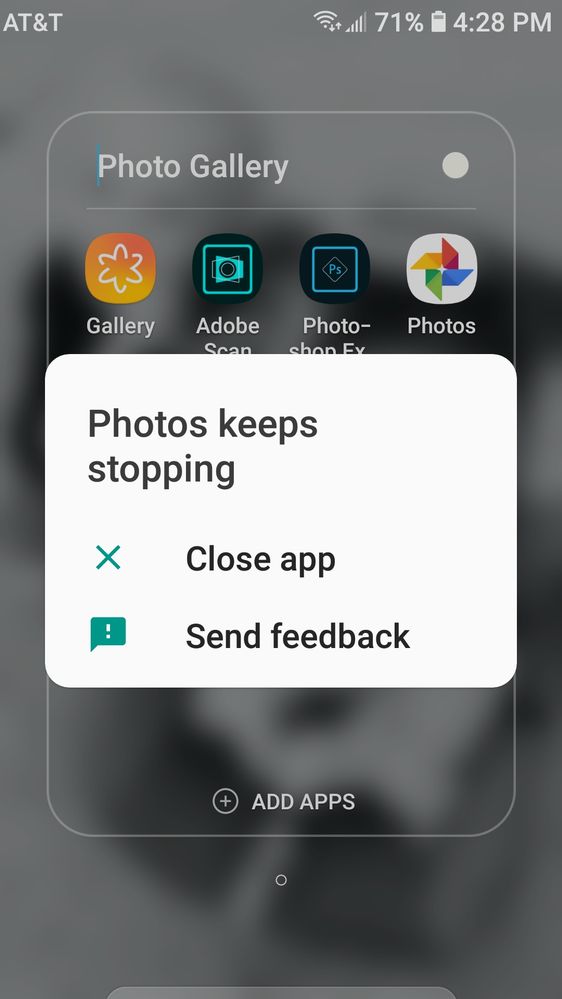
2 Attachments
Screenshot_20180625-162825_Samsung Experience Home.jpg
Screenshot_20180625-164406_Chrome.jpg
0
Lilybell2
ACE - Professor
•
2.2K Messages
6 years ago
@earlj3 All that's left to try is a factory reset.
0
0
jamalater1269
Contributor
•
1 Message
6 years ago
Having the same issue after the update. I can't even load pics to send in facebook messenger.... please fix this.
0