
New Member
•
3 Messages
Smart Home Manager limits members from blocking unauthorized devices in the "Previously Connected" section
Hello everyone,
Sad to report that hackers are still able to breach my privacy and hack my three Apple devices (iPhone 7+, MacBook Air, and iPad) accessing the internet. I am well versed on the AT&T's Smart Home Manager app, and believe it's a wonderful tool for the purpose of providing the member of the account control over what devices should or should not be using the wifi that's belongs to a paying member's name. However, for about two weeks now, I am no longer able to block unauthorized devices which somehow are able to piggy back off of my wifi for they are neither my nor my roommate's devices, but others from nearby units who are tech savvy and block me from accessing certain webpages on the internet. Attached is the message I get once I attempt to block an unauthorized device from the "Previously Connected" section.. I believe it is important for for the account owner to not be limited especially when their gateway is hacked. Does anyone have any suggestions for me?? Thank you in advance and wishing you all good health especially today.. I am looking forward to your constructive feedback. Best to All
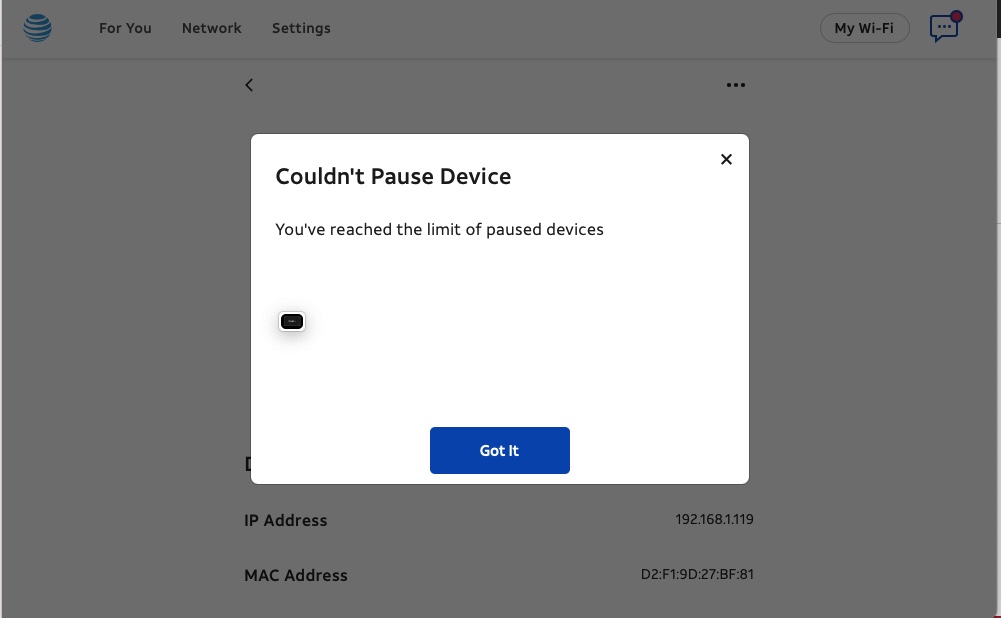





ATTHelp
Community Support
•
231.2K Messages
3 years ago
Let's get your Smart Home Manager app working properly, @Emax!
Have you tried any troubleshooting steps yet?
If not, you'll want to try a few:
• Uninstall and reinstall the app.
• Make sure you're logging in with the correct ID
• Remove any 3rd party devices from the network and restart your gateway
• Factory resetting your gateway.
Please let us know if this helps!
Raiden, AT&T Community Specialist
0
Emax
New Member
•
3 Messages
3 years ago
Hello Raiden, I've changed my wifi name and password using the Router Settings from the Safari browser, and when I select my wifi name from the options of network that's available to join, I do see my newly created wifi name, however upon pasting my password, the "Join" button remains greyed out and unclickable for me to activate my wifi. Also I believe the IP address is no longer there, How can I get assistance on this via telephone call so that I can resolve this sooner? Or do is there a User Manual by AT&T and/or Pace PLC for how newbies to understanding network language to grasp the whole Router Settings that's from the browsers? Thanks so much for your input and looking forward to you soonest reply. I am attaching a screenshot of what I'm referring to. Thanks,
Emax
0
0
ATTHelp
Community Support
•
231.2K Messages
3 years ago
@Emax
We see that you tried changing your Wi-Fi password, but did you try any of the troubleshooting steps that Raiden provided?
If not, please do so and let us know if it helped or not.
Aminah, AT&T Community Specialist
0
0
Emax
New Member
•
3 Messages
3 years ago
My wifi network issue has been resolved. thank you
0
0
ATTHelp
Community Support
•
231.2K Messages
3 years ago
@Emax
Glad to hear it!
If you need help again in the future, we'll be here
Thanks for reaching out to the AT&T community forums team.
Aminah, AT&T Community Specialist
0
Seeking_Relief_From_Hacker
New Member
•
1 Message
10 months ago
I appear to have a situation where a nearby neighbor (1 floor above) has proximity to our wifi and Bluetooth and I believe he may have created an account with SHM to be accessing my network and devices. The SHM app icon shows in my App Library under recently added but nowhere on any of the half-empty screens where apps usually load. When I select the app, I get a sign on screen but I don’t have the password and password reset fails to complete. I really need to get into this app and see if my devices are registered…and who registered (even though it will probably just be an anonymous user ID and password. Help.
0
0
gr8sho
ACE - Professor
•
5.4K Messages
10 months ago
Please open your own new thread.
0
0