
Community Support
•
6.7K Messages
Internet Down & Keeps Dropping - Solutions & Tips from the AT&T Community
Learn how to get your internet back up and running

Therefore something is wrong and you need to get it fixed! Luckily getting your internet back up can be easy and simple as resetting the modem. By doing this you can:
- Improve slow or low speeds
- Get back in service (loss of internet)
- Improve poor Wi-Fi performance
Resetting the modem is easy, just press and hold the red reset button for 5 seconds. Not sure where the reset button is, the picture below will help. Also, you will find overlooked fixes that can help improve your internet experience
Once reset:
- The lights on the modem will go dim and then blink for a few minutes.
- You should see a solid green connection light.
Heads Up: You can also unplug the modem to reset it.
If a reset did not work and your modem continues to blink red, there is still more to do! Let's go!
Things you may have missed
Check the modem connections
Sometimes the connection from the wall to the gateway may disconnect. Make sure all connections are securely plugged into the modem and wall outlets. Also, connections must be in the right spot, the inbound connection, where the signal comes into the house, must be plugged into the green port.
Damage Cables/ Ports
Some customers do not use Wi-Fi and prefer a wired connection. If you are not able to surf, there is a chance the cables may be damaged. This can happen if they are stepped on or bent at 90-degree angles. Simply replacing the cable may resolve this in most instances. Also, a damaged port can also be a culprit. Testing the ports/ trying a new one may get your device back online. Last, there is a chance the modem itself is faulty and why your wired connections are not working.
Modem Environment
For the best internet experience, the modem should be at least 3-4 feet away from electronics. Electronics, like speakers, can emit interference that can slow down speeds and decrease Wi-Fi range. They can even cause service drops. Learn what you can do to improve the modem environment to get the most out of your service.
Power
If your modem is not getting the right juice, it can cause drops. Surge protectors, power strips, and UPS devices have been known to cause drops. Plugging the modem directly into a wall outlet can make all the difference.
Wi-Fi
The internet does not work the way you think it does. It is normal for Wi-Fi speeds to drop compared to wired speeds, sometimes by half. If your internet plan is 24mbps, your Wi-Fi may test around 12 Mbps, possibly lower. But guess what, there are things you can do to improve your Wi-Fi speeds like improving the modem environment or changing the Wi-Fi channel:
- You can use Smart Home Manager to easily scan for the best Wi-Fi Channel.
- If you are like me and want to test each channel, you'll find the following helpful
- 2WIRE/ Pace Modem instructions
- Motorola instructions
Heads Up: You may need to test a few channels to determine the best for your connection. Also, test your wired speed with one device. If your speed is matching or near your plan, this means the inbound signal is good.
Troubleshoot with An App!
If the above does not help, it is OK, there is an app for that. Just text the word myATT to 556699 to download the app. I used it myself when my service went down and had a tech appointment scheduled within 5 minutes. Don't wait on hold!
ChrisZ, AT&T Community Specialist


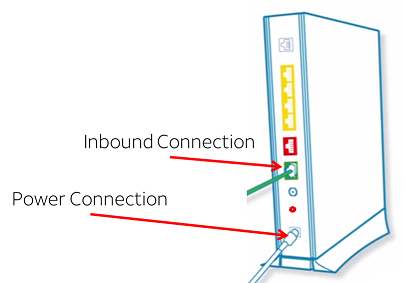



Zinah81
Contributor
•
1 Message
6 years ago
My internet very slow since Christmas day and tell now And are use only three phone I’m not have laptop connected to the service
0
0
CORB5212
Contributor
•
1 Message
6 years ago
Our WiFi went down last umpteenth for the time. The soonest they can get someone to look at it is the following Tuesday. Since our cell phones use an att tower in-house through wifi. We only have our house phone for communication. The problem is and always has been outside. We pay over $300.00 per month for our service and we’ve had enough. We’re looking elsewhere. I’m sure we can get better service for less aggravation. And no we don’t live out in the country. We live in the heavily populated town of Evans, Ga.
0
0
ATTHelpForums
Community Support
•
2.7K Messages
6 years ago
Hi @CORB5212,
I am so sorry about the issues you are having with your service. I will be happy to look into this and do everything I can to help. If you could please provide me a private message and include your name, account number, and a good number to reach you, I will be glad to help.
David, AT&T Community Specialist
0
0
mperez1303
Contributor
•
1 Message
6 years ago
My internet is not working. I noticed like around 12pm. The service light on my router is not on.
0
0
Roman72
Contributor
•
1 Message
6 years ago
Unable to connect? Message instead "This site is not secure" Your connection is not private" ?
0
0
ParamedicDonna
Contributor
•
1 Message
5 years ago
The topic is, well started out as not being able to get wifi on separate devices at the same time. Which I've yet to see a solution for when all the rebooting wifi modem, checking wires and power supply "solutions " fails to solve the problem of not being able to use wifi on separate devices at the same time. How is service going out once a day along the same problem?
0
0
Jsalt80
Tutor
•
9 Messages
5 years ago
Is there a quick fix to the Smart Home Manager APP, not the website. I’ve had home services for 3 months now and I continue to get the “temporary service issue. Error 500” every time I try to login. I am using my @att.net email and my password is correct. I can log into the website on the second try (first gives same error as app, I fresh and try again and it works) This error seems to be plaguing numerous people and has been for at least 6 months, according to the forums and searches I’ve done. Deleting and reinstalling the app doesn’t work (iPhone), rebooting the gateway doesn’t either. Please provide assistance.
0
0
Tsrt60
Teacher
•
23 Messages
5 years ago
I've been seeking both help and solutions for an inordinate amount of time now. I have several issues that need to be addressed and solutions arrived at if possible. I noticed that you spoke about "modem environment." The technician installed my BGW210-700 so that it is setting next to my television. They literally just about touch. I also can NOT move the gateway to the bookshelf or to the fireplace mantle because the individual that installed the system didn't leave ANY slack in the wires. Any suggestions? Well hang on. I've barely started.
I've also been having issues with my two Airties 4920 extenders. I am of average intelligence but am not familiar with a LOT of this equipment, terminology, etc.. I thought the extenders would establish a mesh network . (pretty sure that what the advertisement states.) But I don't know if they have or how to check if they have. I also am unsure of what exactly a mesh network is. I was under the impression that the internet was supposed to be "lightning fast.and reliable" It's anything but!
The diagnostic tools on the AT&T sites and the apps are just about useless. The virtual assistant darn near got me to start hitting The bottle again, and most of the live techs I've spoken with on live chat aren't very helpful either. In fact some have been quite condescending.
The home manager shows the extenders connected to the BGW210-700. However it also indicates that no devices connected to the extenders. Even though a wifi device is more than far enoigh away from the bgw-210-700, yet close enough to the extender. It also shows that there aren't any devices that are "mesh clients" under advanced settings on the gateway. I'm really quite frustrated and angered by this entire ordeal! Problems have been going on for almost exatly two months now.
I have been a long time customer of AT&T. However, this experience with the fiber optic installation, the lack of support, as well as the lack of performance of the internet has been a bit unravelling to say the least!!!
Just looking for help and answers, if you would please. In retrospect I really havent found anyone that truly cares in the past two months of dealing with AT&T. However, I truly hope this reaching out for assistance will have a different and positive outcome. We shall see in the near future.
Thank you in advance for hopefully listening to my plight. I'm equally as hopeful of finding answers to my questions and solutions to my problems.
Respectfully Yours....
0
0
Tsrt60
Teacher
•
23 Messages
5 years ago
I've been seeking both help and solutions for an inordinate amount of time now. I have several issues that need to be addressed and solutions arrived at if possible. I noticed that you spoke about "modem environment." The technician installed my BGW210-700 so that it is setting next to my television. They literally just about touch. I also can NOT move the gateway to the bookshelf or to the fireplace mantle because the individual that installed the system didn't leave ANY slack in the wires. Any suggestions? Well hang on. I've barely started.
I've also been having issues with my two Airties 4920 extenders. I am of average intelligence but am not familiar with a LOT of this equipment, terminology, etc.. I thought the extenders would establish a mesh network . (pretty sure that what the advertisement states.) But I don't know if they have or how to check if they have. I also am unsure of what exactly a mesh network is. I was under the impression that the internet was supposed to be "lightning fast.and reliable" It's anything but!
The diagnostic tools on the AT&T sites and the apps are just about useless. The virtual assistant darn near got me to start hitting The bottle again, and most of the live techs I've spoken with on live chat aren't very helpful either. In fact some have been quite condescending.
The home manager shows the extenders connected to the BGW210-700. However it also indicates that no devices connected to the extenders. Even though a wifi device is more than far enoigh away from the bgw-210-700, yet close enough to the extender. It also shows that there aren't any devices that are "mesh clients" under advanced settings on the gateway. I'm really quite frustrated and angered by this entire ordeal! Problems have been going on for almost exatly two months now.
I have been a long time customer of AT&T. However, this experience with the fiber optic installation, the lack of support, as well as the lack of performance of the internet has been a bit unravelling to say the least!!!
Just looking for help and answers, if you would please. In retrospect I really havent found anyone that truly cares in the past two months of dealing with AT&T. Perhaps you should change the name from AT&T cares to something more appropriate. However, I truly hope this reaching out for assistance will have a different and positive outcome. We shall see in the near future.
Thank you in advance for hopefully listening to my plight and I'm equally as hopeful of finding answers to my questions and solutions to my problems.
Respectfully Yours....
0
0
_xyzzy_
Expert
•
15K Messages
5 years ago
@Tsrt60
So replace the cables. You can by any length cat5e cables. If you have a green data cable between the street/wall (pate) then get a longer one from this site. If the wall/street connection is plugged into the OBT port of the gateway then you have a fiber connection and again just get a different length car5e cable to replace it.
...or maybe ask att to relocate the wall/street connection (for a charge).
Google search is your friend. This for example.
Won't comment on the rest.
0