
Community Support
•
6.7K Messages
How use AT&T Smart Home Manager to Imrpove Your Wi-Fi & More - Solutions from the AT&T Community
Learn how to improve your Wi-Fi Experience with our easy-to-use tool

Smart Home Manager is a great, easy-to-use tool that will allow you to
How to get Smart Home Manager
- Download it from the app store
- Use your AT&T Account ID to sign in. It is the same ID you use to sign in to your att.com account
- Transfer Your Internet Experience!
You can also sign into Smart Home Manager from a desktop.
Heads Up: If you are a new AT&T Internet subscriber, you'll need to register your account first.
Check out our video on how to use Smart Home Manager
Heads up: Smart Home Manager features vary by Wi-Fi gateway model.
Key Smart Home Manager Tools
Invite Guest
Send your network name and password to a guest through your phone. Depending on your phone, you can send it by email, text, and many other ways.
Speed Test
Run a speed test on your gateway to see what type of connection you are getting. If you notice any issues, use the Smart Home Manager app to help solve the problem. If that doesn't help, check out our support page that has many different things that have helped others in the past fix their issues.
Network Health Check
Check out the connection status of your devices. Go to the advanced tab to see if there are any weak connections. If you notice any issues, use the Smart Home Manager app to help solve the problem. If that doesn't help, check out our support page which has many different things that have helped others in the past fix their issues.
Data Usage
This is a great way to see what might be causing slow internet speeds. You can see what might be causing slower speeds or the time periods where you may experience a slowdown.
Wi-Fi Test
Use your phone to test the Wi-Fi connection in that area.
Channel Scan
Your WiFi signal will broadcast over a certain channel. You can think of it like a lane on a highway. If too many people are on the same channel, then you run into congestion. The channel scan will find the best lane for you and change to that channel.
Things to know
- Smart Home Manager app not working? Our troubleshooting thread may help
The AT&T Community Team



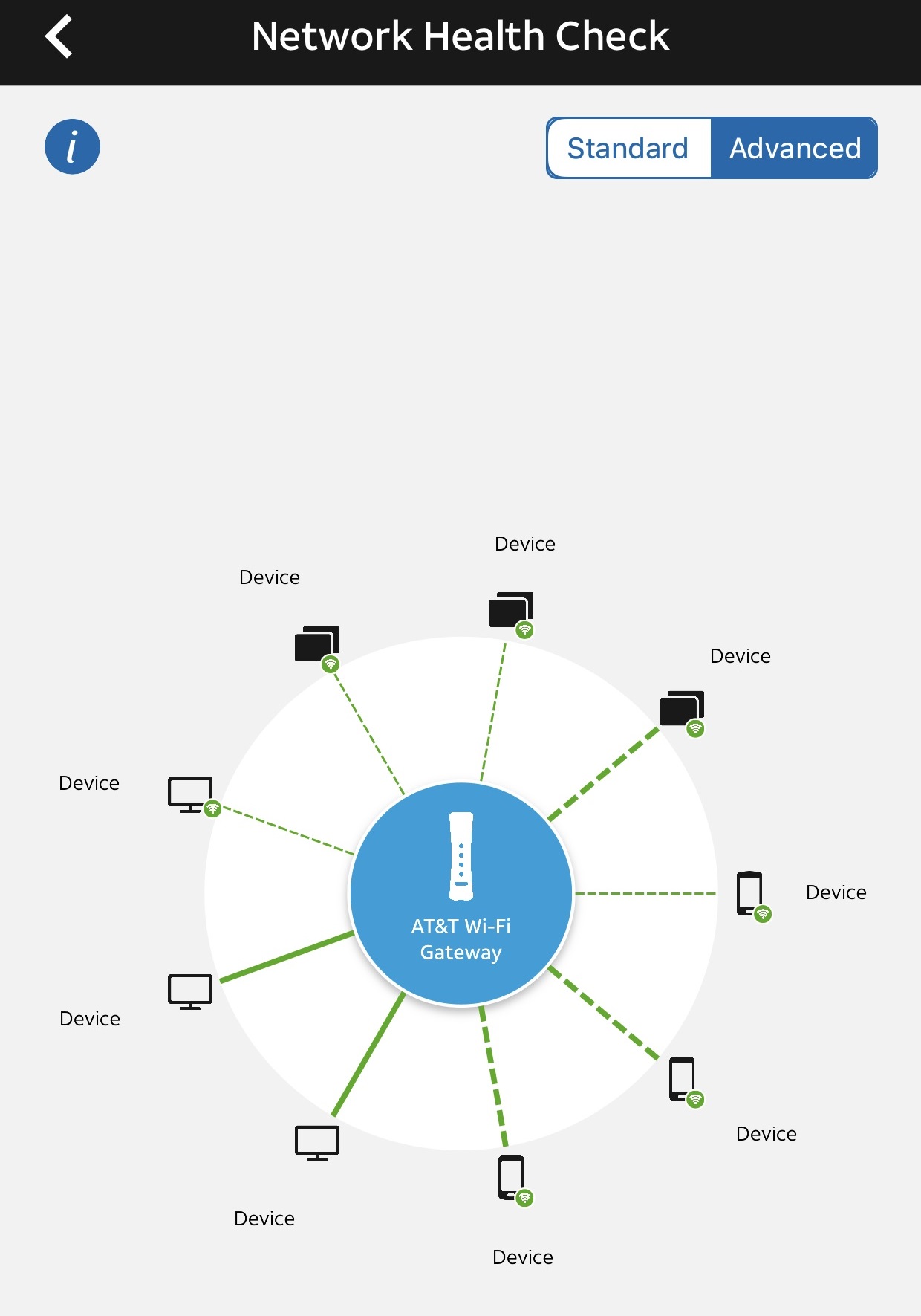





cgsewell
Contributor
•
3 Messages
6 years ago
They (ATT) had me use this stupid app today and without me even doing anything it blocked ALL my devices. I work from home so need internet. Spent another hour on phone getting at least my computer internet back up but printer still blocked. Did you find a resolution to problem? Really don't want to call them back
0
0
chart85
Employee
•
11 Messages
6 years ago
0
0
bayside5392
Contributor
•
1 Message
6 years ago
I have the Smart Home Manager app installed on my Google Pixel phone, which I use to control Wi-Fi access at home. Is there a way to actually prevent your device from being blocked by the app? I don't know if the MAC address has anything to do with this.
0
0
DDuss24
Contributor
•
1 Message
6 years ago
Hi, does the "channel scan" function work as described? I'm receiving "WiFi interference" alerts from the app and it prompts me to channel scan. Just curious if it works
0
0
Dominic1000
Mentor
•
53 Messages
6 years ago
I have the SHM app, and a BGW210 Gateway, with three AirTies 4920 mesh extenders. This app is completely incapable of representing my network setup.
Sometimes, I see everything directly connected to the GW, sometimes devices show as wired when they are wireless. Sometimes it shows my ring doorbell at the back of the house as having a bad signal, but within the Ring app it shows the signal to be in the region of -30db!!! One of the AirTies (wired ethernet) is sitting not three feet away from the Ring doorbell.
I see my iPhone X as "wired" sometimes. When the app shows the iPhone to be on WiFi, connected directly to the GW, and then I perform a "WiFi Test" from within the Tools menu in the app, it shows the iPhone X as connected via 5Gig WiFi at around -55db to the nearest AirTies extender. This WiFi Test seems to have the only reliable data output....
How on earth can you trust any data to be correct with this app? Come on AT&T, you are better than this. Get with the program. We pay you good money for your services - how about you deliver as advertised?
0
dgsharp254
Contributor
•
1 Message
5 years ago
I need to get my phone to connect at 2.4GHz instead of 5GHz, to setup a new devise. Is it as simple as logging onto the guest/secondary login of my router? Is the guest status always at 5GHz and the main internet connection at 5?
0
0
Tsrt60
Teacher
•
23 Messages
5 years ago
I more than understand your frustration. I am having a not so pleasant experience with the fiber optic internet and the airties extenders. I share your pain and continue to search for resolutions.
0
Dominic1000
Mentor
•
53 Messages
5 years ago
My advice is throw the AirTies away, they are junk.
0
0
Tsrt60
Teacher
•
23 Messages
5 years ago
I'm just about at that point Dominic1000. The app and diagnostic tools are less than useless and the people I get to chat with at tech support are less than helpful! I have NEVER been so aggravated in all my life than i have been over the last 2 months with AT&T as well as this NOT so lightning speed fiber optic internet that someone talked me into!! I'm extremely disgusted with the entire ordeal!!!
I truly appreciate your insight.
0
dburk1979
New Member
•
34 Messages
2 years ago
“Tools Page
The best part of Smart Home Manager are the Tools to help optimize your internet experience.”
—this feature seems to have been removed. It must have been fabulous. Quoted as best part of SHM. Now it was yanked, along with most useful features of the app. Coders at ATT must be really sinister. Or poor at their job. Take notes guys: take the app directly from Airties. Use vision app. Copy line by line the code. Put your att logo on it right above the Airties logo. Then LET US USE IT. AS IT WAS DESIGNED!
0