
Tutor
•
10 Messages
Bad node hop in Oklahoma City Fiber Internet! ANY IDEAS?
I am nearing my second year with ATT Fiber 1000 plan in Oklahoma City and within the past two months, I started noticing weird latency behavior where it will stay a constant 8ms from 12am to 6pm but will then consistently go to 60-70ms for 6 hours.
We can't watch Netflix or play online games and it is affecting the Uverse-TV and phone service since it uses Wifi and the internet to work.
I ran speed tests throughout the day for the past 4 days through speedtest with a node from ATT in Richardson Texas, along with the dslreports speed test.
Basically, both speed tests showed during 12am to 6pm, my speeds are within the tier I'm paying for and an average of 8ms.
However, from 6pm to 12am, I will get 60-70ms and get flaky download/upload speed tests.
I went through their automated support and live support which consisted of resetting the gateway and some reboots but did not change anything.
Has anyone else ever experienced this?
Edit: The 60+ ms increase in ping is not just with the speed test nodes, it's with everything. Ex: Pinging google via cmd is normally 7ms but during the weird hours, it also jumps up by 60ms.
Edit: Issue seems to point to a certain ATT node.
Here is a screenshot from pingplotter showing you the node with 91.5% packet loss?? How do we get AT&T to fix this issue? I am about tired of it.
We have had the modem changed 3 times now, The box outside + the fiber line and the fiber box inside the house that connects to the gateway has also been replaced. It is nothing in my house causing the issue either.

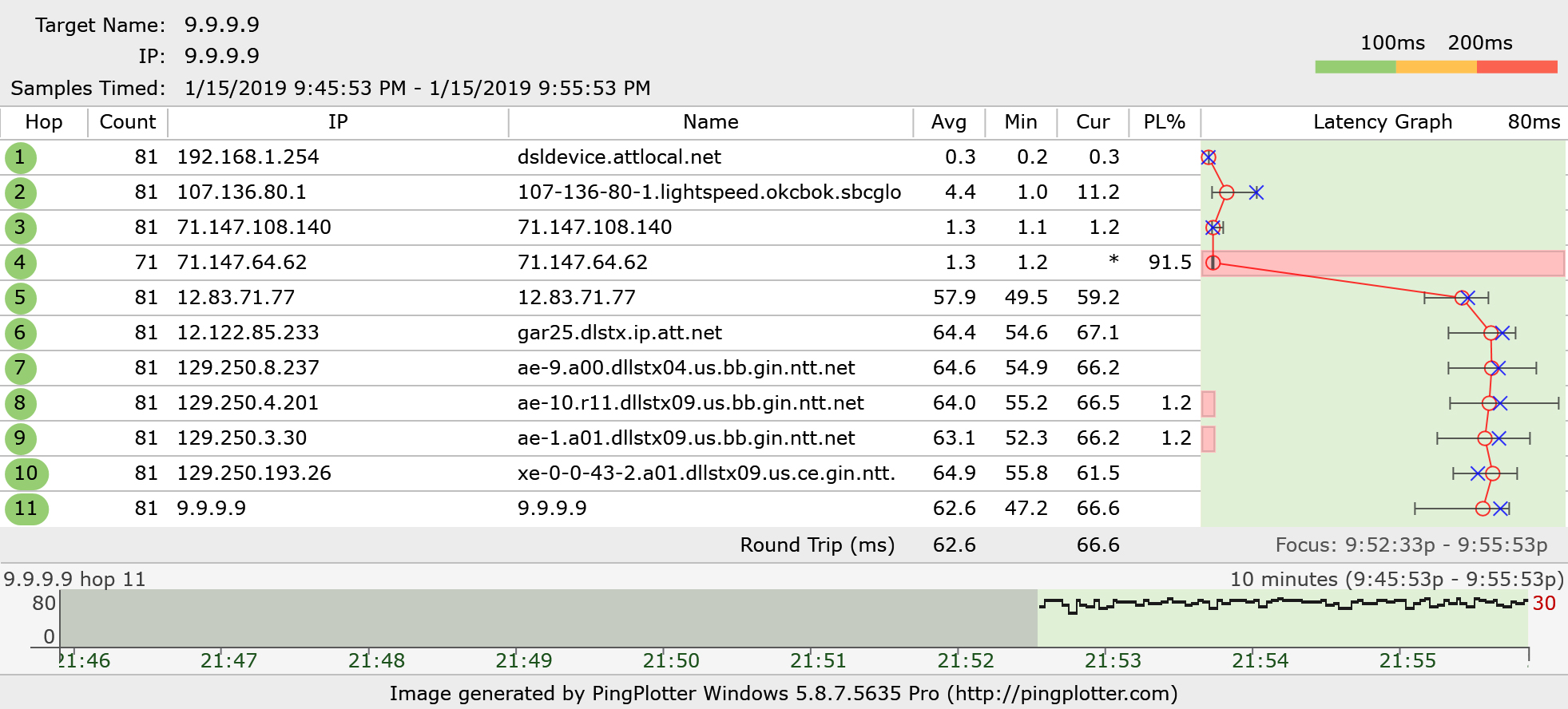


jfetzko
Tutor
•
10 Messages
5 years ago
Here is a screenshot from my speedtest this morning and then one this evening. This happens every night like clock work. 7pm to 12am. I get that more people are home and online but give me a break! I am paying for 1000/1000. Plus this has only been happening for the past 2 months. It has been fine the rest of the year and half.
2 Attachments
daytime.jpg
evening.jpg
0
0
okc_tir
Contributor
•
2 Messages
5 years ago
Hello jfetzko,
I hope you're still on here.
I also live in OKC, and I am seeing the EXACT same stuff. In fact, I'll post my results.
I've had my service since March of 2017, and you're correct, it had started back sometime in Nov.
If you don't mind, what side of OKC do you live on? I am west, out by the airport.
Here's my screenshots. I've tried 9.9.9.9 like you, and 8.8.8.8 as well.
Tracert while it is going on:
Speedtest while it is going on (This one was taken at 9pm, but I've seen it start from anywhere at about 4pm, to 7pm)
Speed test at 12:35am (After it stopped having issues)
3 Attachments
2019 0324 Tracert Visual Occurance.jpg
2019 0321 Speedtest 09_09_00_PM.jpg
2019 0322 Speedtest 12_35_00_AM.jpg
0
0
okc_tir
Contributor
•
2 Messages
5 years ago
Sorry for the double post, but I wanted to add more info.
I work in the IT/Networking, so I'm pretty familiar with some of this.
Regarding the node 71.147.64.62, I am noticing similar packet loss. I'm not sure if this is an issue with a DDOS protection method (preventing too many requests) or if it's legitimately having issues. I see the loss even when it's not peak hours, so my best guess is that this ISN'T the problem, or it is, because it just gets so overloaded during this time
I know for a fact that it is nothing within my neighborhood, because as you can see from the traceroute, it is getting to the local CO and even to the Bank of Oklahoma premise, as indicated by the name.
Furthermore, I have a VPN to a friend who has the same package (1000/1000) which allows me to act as if our networks are physically connected. The ping to his house from mine is 4-5ms at all hours of the day, which is within tolerances for a VPN over WAN. He doesn't have this issue during the hours, and he lives out near El Reno.
0
0
blr0108
Contributor
•
1 Message
5 years ago
I live in the same part of OKC and have been working the AT&T customer service system for this EXACT issue since mid-January. Same latency and packet loss at hop 5 and beyond as jfetzko during evening hours. After being escalated to the office of the president of AT&T, I _finally_ found someone helpful. For me, this issue was finally resolved last night. (yay)
They said the fix was a work around and more work needed to be done to make the fix permanent, so I'm curious if they fixed the whole neighborhood or just my service. Check again this evening and report back. Best of luck!
1 Attachment
resolved.gif
0
ependergrass
Tutor
•
4 Messages
5 years ago
I don't know if I saw this to this degree... bless you all for doing the kind of research I would have done! Did you end up getting a permenant fix? I do recall having more issues a few months ago than I do now.. 🙂 But it seemed to be widespread across game servers, like EVERYONE with AT&T would be lagging in the evenings on random servers. Thankfully that has not happened in quite some time!
(PS I am up in West Edmond - loving fiber!)
0
0
jfetzko
Tutor
•
10 Messages
5 years ago
I actually left ATT and went back to COX but god they screw you over so much in price. So I went back to ATT and so far the problem hasn't been seen since coming back about a month ago. I will still keep an eye out for it but if you're still having this issue the only way to fix it is to get ATT to move your placement on the node for your address to the very end of the node but to do that they will make you restart your whole account over which is freaking dumb.
0
0