
Tutor
•
6 Messages
cisco 3g microcell dropping calls
I have a smasung galaxy s4 and have had drooped calls and failed text messages since I got the microcell about 2 months ago. at&t replaced the microcell and still no luck. It starts and connects fine but consistently, sporadically drops calls. When I catch it, the 3g blinks green. AT&T support consistently has me hard boot, reactivate etc. to no avail. Help! I need this to work as AT&T is the only service in my general area, just not available exactly at my house. Here is my Otto questionaire:
MicroCell™ TroubleShooting Questions:
- Have you read the Tech Guide first? 3G MicroCell Technical Guide by Otto Pylot YES
- Do you have an active postpaid AT&T mobile account? YES
- Is your MicroCell white or black? WHITE
- Who is your ISP and is your service ADSL, cable, wireless or satellite? SHENTEL ASDL
- What are your suscribed download and upload speeds as stated by your ISP? 10/1
- Have you tested your internet speeds ( http://www.speedtest.net/)? the test and post your latency, download and upload speeds. 10.8 DN, .93 UP, 24MS PING
http://www.speedtest.net/my-result/4190800132
- Have you tested your connection for VoIP quality (http://www.voipqualitytest.com/)? Please run the test and post the results that are listed under the "Advanced" tab.
see attached file
- Are you using the basic connection (modem -> router -> MicroCell) or the alternate connection (modem -> MicroCell -> router)? The alternate connection is not possible with the black (DPH-154) MicroCell. BASIC
- Are all of the cables firmly in place?YES
- Do you have a combined modem/router (gateway) or a separate modem and router? What are the makes and model numbers for your equipment?SEPERATE ROUTER –CISCO LINKSYS E1200, MODEM COMTREND CT-5072T
- Have you met the minimum requirements for router settings as outlined in the Tech Guide?Yes, EXCEPT FOR PORT FORWARDING BY MAC
- What other equipment (access points, switches, computers, WiFi components, gaming consoles, etc.) do you have connected to your network? VERIZON NETWORK EXTENDER(DISCONNECTED AND STILL DROPPED CALLS), WD EXTERNAL DRIVE
- What does the light pattern look like on the MicroCell (power, ethernet, GPS, and 3G)? Are they all a solid green or is any of them blinking green or red, and if so, which one?ALL SOLID GREEN. WHEN I DROP CALL 3G BLINKS GREEN SOMETIMES
- Have you done a hard reset of the MicroCell? See the Tech Guide for instructions.YES A COUPLE TIMES ON 2 MICROCELLS IN THE LAST MONTH
- Have you deactivated and reactivated your Mcell using AT&T's MicroCell website? YES A COUPLE TIMES ON 2 MICROCELLS IN THE LAST MONTH
- Does the ac adapter feel warmer than the top of the MicroCell where the vents are? NO

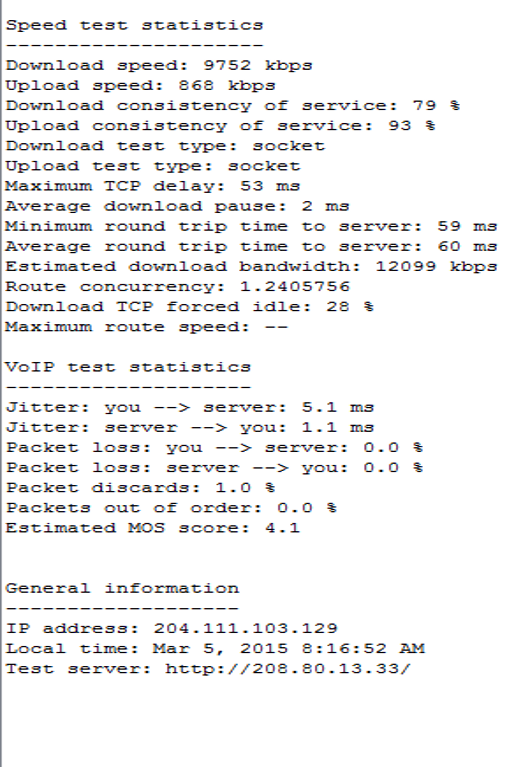


OttoPylot
ACE - Expert
•
24.2K Messages
9 years ago
I too have DSL and use the exact same modem/model that you use. My router is an Apple Extreme Base Station. My phones are iPhones (3GS's to 5's) all running the current iOS for their respective models.
Your jitter doesn't look too bad but I'll have to defer to Avedis53 because he's better at interpreting that than I am. Keep in mind though that a single VoIP test is just a snapshot in time. It's best to run the VoIP test a couple of times at different times of the day to get a little more realistic picture of your average line quaility.
Failed text messages and dropped calls are a common problem with the Samsung Galaxy line of phones. It's hard to determine what the exact cause is but there have been so many issues in the past (not only with the MicroCell) that Samsung has volunteerd to have some of the technical people available to us for questions. I've pasted below a response from Samsung to a question I asked them about a similar issue with MMS/SMS.
"After researching a bit, it seems that the root cause is either one of the below:
• New sim card (orange) being used with old microcell
• New microcell, being used with old sim card (blue)
• Basic troubleshooting of network environment (reboot of router, and other environment)
• Basic troubleshooting of device (reboot, sw update, etc)
I checked out the microcell site, and can imagine that this issue may be resolved with DPH-154 based on other online feedback, whereas DPH-151/153 may cause this hindrance of service.
I do see this to also plague a variety of OEM's not unique to Samsung devices (ie. LG Nexus 4 & 5).
There was one interesting (albeit, old) article that touched on a software component needed on the handset side to get this femtocell (microcell) hardware to fully function with SMS/MMS.
The article hints at this being a possibility in future hardware, which somewhat validates the resolution/workaround to consider newer hardware such as the DPH-154."
The fact that you have noted the blinking green 3G light on your MicroCell indicates a loss of connectivity to the AT&T Mobility Servers so I would start to troubleshoot your connection first and not the phone. Check your wiring first from the point that it enters your house all the way back to the demarc at the MPOE. Clean wiring in good condition is an absolute must when using DSL as your connectivity. Is your line a dedicated line? Where are your filters? Those types of things need to be looked at first.
Have you tried to connect the MicroCell directly to the Comtrend leaving the router out of the configuration all together (don't use the Computer port)? If you still have problems then that eliminates the router.
0
0
Avedis53
Professor
•
2.2K Messages
9 years ago
I'm not an expert at interpreting VOIP test results but what jumps out at me are the jitter and packet discards results.
The jitter results (especially the 5.1 ms outbound jitter) aren't very good but I wouldn't think it is high enough to cause a problem other than reduced voice quality. You show 0% packets out of order which indicates that all your packets are getting to their destination in the proper order.
The difference between packet loss and packet discards is fairly straight-forward.. Packet loss % is the percentage of packets that never reach their destination while packet discard % is the percentage of packets that are discarded at the receiving end because they arrived too late to be sorted properly for voice transmittal.
You show no inbound or outbound packet loss and but your 1% packet discard results seem high to me based on other results I've seen. Your test results tell me that all your packets are making it to the other end and in order but 1% are being discarded because they are not arriving within the predetermined time to be assembled into voice properly.
This could be happening on a consistent basis with the packets or sporadically in larger blocks of packets. On a consistent basis, I'd expect that you'd have voice quality degradation (tinny, robotic, synthetic sounding). If the 1% packet discard rate is sporadic, then you could have larger blocks of packets being delayed and that could cause disconnects of your calls and texts to not be delivered.
You should run TRACERT within the command prompt on your Windows computer or use Pingplotter software to see where your packets are being delayed. As Otto recommended, you should run the VOIP test several times during the day to see how consistent your results are.
Your marginal upload bandwidth isn't helping things either, especially if you have other devices connected to your home network that are competing with your Mcell to push packets out.
0
0
fvranch
Tutor
•
6 Messages
9 years ago
I ran modem>microcell with nothing else connected and the second call dropped. I would not rule out the router but feel it is not likely a router problem.
0
0
fvranch
Tutor
•
6 Messages
9 years ago
I am not familiar with the tracert parameteres. What would you run and want to see?
0
0
OttoPylot
ACE - Expert
•
24.2K Messages
9 years ago
If setting up the MicroCell using the alternate method, which you did, and you are still having issues then you have indeed ruled out the router. As Avedis53 mentioned above, your line quality may be the problem in which case you can do a trace route to see if there is a switch or hop somewhere between you and AT&T where your packets are being lost. Again, the sporadic nature makes it difficult to determine for sure. If it is a line quality issue due to traffic being re-routed or a bad switch somewhere, there is really nothing that AT&T can do because that will be up to your ISP to correct it. AT&T can't tell an ISP how to run or maintain their system. Hopefully your ISP will have a good support group that will be willing to work with you on it and not just say "it's AT&T's hardware so it's their problem". Most ISP's don't understand nor care about the MicroCell because it's not their product. Let us know.
0
0
Avedis53
Professor
•
2.2K Messages
9 years ago
Not knowing how familiar you are with computers and the CMD line tool, I'll list the steps to run TRACERT (assuming you have a Windows 8.1 OS).
1. Open the CMD line by right-clicking on the window icon in the lower left hand corner and selecting Command Prompt (Admin). This will open the black Command Prompt window.
2. You will see the command line: C:\Windows\system32>
3. Type tracert and the IP address (name or number) of the destination and press the Return key.
Example: C:\Windows\system32>tracert google.com
or: C:\Windows\system32>tracert 72.167.131.17
You can use any address you wish but I'd pick one that is across the US somewhere as opposed to one that is nearby.
After pressing the Return key, you will see a listing of the hops your computer is making to reach the address.
The basic idea is self-explanatory. The first line represents your home router (assuming you’re behind a router), the next lines represent your ISP, and each line further down represents a router that’s further away.
The format of each line is as follows:
Run TRACERT, copy and paste the results here so we can see them. It would be best to run TRACERT several times during the day and pick a few different locations to see how consistent the results are.
0
0
fvranch
Tutor
•
6 Messages
9 years ago
I give up!! I'm going back to VERIZON. I have 2 VERIZON network extenders on the property and they work very reliably and allow all guests to use them without adding their number. AT&T gets an extremely poor review from me.
0
0
OttoPylot
ACE - Expert
•
24.2K Messages
9 years ago
The Verizon Extender is a Samsung cell booster product and is different from the MicroCell. There are other cell boosters available (much better than the Verizon product) but they are a bit pricey.
The MicroCell is specific to AT&T which is stated in their literature. For most, it works well. For others it doesn't, so you need a cell booster.
It is also possible that the Verizon Extenders, which you state is on your property, are interferring.
0
0
Avedis53
Professor
•
2.2K Messages
9 years ago
Uh boss.....the Verizon Network Extender is a femtocell just like the Mcell, only made by Samsung instead of Cisco. It has to be connected to the internet and see GPS sats just like the Mcell. Same range, frequencies and everything.
0
0
fvranch
Tutor
•
6 Messages
9 years ago
ditterene between it and the microcell is that it works!
0
0